
When it comes to streaming content online, security and privacy are essential. SPMC, or Semper Media Center, is a popular media player that allows users to stream video content from various sources. However, without proper security measures, streaming on SPMC can put your privacy and data at risk. One way to secure your SPMC streaming experience is by using a VPN. In this article, we will discuss how to secure SPMC via VPN, specifically using IPVanish VPN for Kodi, and explore the best addons for SPMC.

What is a VPN?
A VPN, or Virtual Private Network, is a tool that allows you to create a secure and private connection to the internet. It works by encrypting your internet traffic and routing it through a secure server, making it difficult for anyone to intercept or monitor your online activity.
Using a VPN with SPMC is crucial for several reasons. First, it ensures your privacy by hiding your IP address and location, making it harder for third parties to track your online activity. Additionally, it allows you to bypass geo-restrictions and access content that may be restricted in your region.
How to use IPVanish VPN for Kodi
IPVanish VPN is one of the best VPNs for Kodi users, as it offers fast speeds, excellent security features, and a user-friendly interface. Here’s how to set up IPVanish VPN for Kodi:
- Sign up for an IPVanish VPN account and download the app on your device.
- Launch the IPVanish app and log in with your credentials.
- Select a server location and connect to the VPN.
- Open SPMC on your device and start streaming content.
It’s important to note that using a VPN may slightly reduce your internet speed due to the encryption and rerouting of your traffic. However, IPVanish VPN is known for its fast speeds, so this should not be a significant issue.
Best addons for SPMC
SPMC supports various addons that allow you to access a vast library of content. Here are some of the best addons for SPMC:
- Exodus Redux
Exodus Redux is a popular addon that allows you to stream movies and TV shows on SPMC. It offers a user-friendly interface and a vast library of content to choose from.
- Seren
Seren is another great addon for SPMC that offers high-quality streaming links and a large selection of movies and TV shows. It requires a Real-Debrid account for full functionality, but the investment is worth it for the seamless streaming experience.
- Venom
Venom is a powerful addon for SPMC that offers access to a massive library of movies and TV shows. It supports multiple languages and offers a simple and easy-to-use interface.
- The Crew
The Crew is an all-in-one addon for SPMC that offers access to movies, TV shows, live TV, and more. It offers a wide selection of content and is regularly updated with new sources and links.
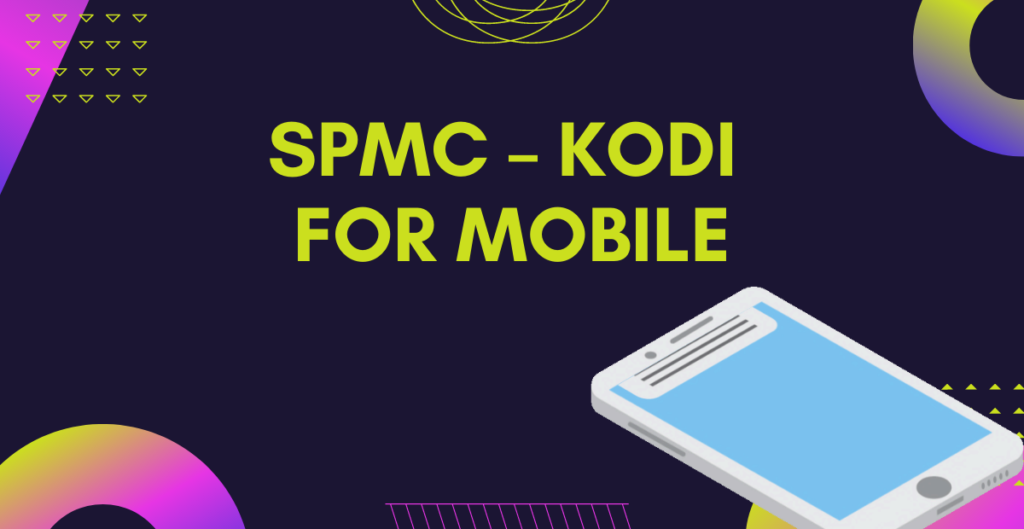
SPMC – Kodi for Mobile
SPMC is a great media player for mobile devices, as it allows users to stream video content from various sources, including local files, online streaming services, and network shares. It has a user-friendly interface and supports a wide range of video formats.
To use SPMC on your mobile device, simply download and install the app from the app store or the official website. Once installed, you can start streaming video content by selecting the source and navigating through the interface.
Is SPMC Good for Fire TV?
SPMC is an excellent choice for Fire TV users, as it offers a robust media player experience that can handle a wide range of video formats and sources. It has a user-friendly interface and supports various addons for SPMC that allow you to access a vast library of content.
To install SPMC on Fire TV, you need to enable “Apps from Unknown Sources” in the settings menu and then download and install the SPMC APK file from the official website or a trusted source. Once installed, you can start streaming video content on your Fire TV device.
Unofficial Semper Media Center Add-ons
Unofficial Semper Media Center addons are addons that are not officially supported by the SPMC development team. These addons are usually created by third-party developers and offer additional features and content that are not available in the official addons.
Some popular unofficial Semper Media Center addons include Covenant, Neptune Rising, and Placenta. These addons offer a vast library of movies, TV shows, and live TV channels and can enhance your streaming experience on SPMC.
Is it Secure to Install Unofficial Add-ons?
While unofficial Semper Media Center addons can offer a great streaming experience, it’s important to be cautious when installing them, as they may pose security risks. Some unofficial addons may contain malware or malicious code that can compromise your privacy and data.
To ensure that you install safe and secure addons for SPMC, you should always download them from trusted sources and read reviews and ratings from other users. Additionally, you should install a VPN, like IPVanish VPN for Kodi, to encrypt your internet traffic and protect your privacy when streaming on SPMC.
In conclusion, SPMC is a great media player for mobile devices and Fire TV, offering a user-friendly interface and support for various addons for SPMC. Unofficial Semper Media Center addons can enhance your streaming experience, but it’s important to be cautious and install them from trusted sources. By following these tips, you can enjoy a safe and seamless streaming experience on SPMC.
Steps to Install Unofficial Add-ons to SPMC
Installing unofficial addons to SPMC is a straightforward process that can be done in a few simple steps. Here’s how to do it:
- Open SPMC and navigate to the settings menu.
- Select “Add-ons” and then click on “Unknown sources” to enable it.
- Go back to the settings menu and select “File manager.”
- Click on “Add source” and enter the URL of the repository for the addon you want to install.
- Name the source and click “OK.”
- Return to the settings menu and select “Add-ons.”
- Click on “Install from zip file” and select the source you just added.
- Choose the repository file and click “OK.”
- Wait for the addon to install and then navigate to “Video addons” to find and use it.
Unofficial SPMC Add-ons
There are many unofficial SPMC addons available that offer a wide range of content and features. Some of the popular addons include Covenant, Neptune Rising, Placenta, and FTFA.
FTFA – TV Shows, Movies, IPTV, Sports
FTFA is a popular unofficial SPMC addon that offers a vast library of TV shows, movies, live TV channels, and sports content. It has a user-friendly interface and supports various video formats, making it a great choice for SPMC users who want to access a wide range of content.
To install FTFA on SPMC, you need to follow the steps outlined above and add the FTFA repository URL to your sources. Once you’ve installed the addon, you can start browsing through its library of content and streaming your favorite TV shows, movies, and sports events.
In conclusion, installing unofficial addons to SPMC is a great way to enhance your streaming experience and access a wide range of content. FTFA is one of the popular unofficial SPMC addons that offer a vast library of TV shows, movies, live TV channels, and sports content. By following the steps outlined above, you can easily install FTFA and other unofficial addons to SPMC and start streaming your favorite content today.
UK Turk Playlists
UK Turk Playlists is a popular addon for SPMC that offers a wide range of content, including movies, TV shows, live TV channels, sports, and documentaries. It has a user-friendly interface and is regularly updated with the latest content.
To install UK Turk Playlists on SPMC, you need to add the UK Turk Playlists repository URL to your sources and install the addon from there. Once you’ve installed the addon, you can start browsing through its library of content and streaming your favorite TV shows, movies, and sports events.
Placenta
Placenta is another popular addon for SPMC that offers a vast library of TV shows, movies, and documentaries. It is regularly updated with the latest content and has a user-friendly interface that makes it easy to navigate.
To install Placenta on SPMC, you need to add the Placenta repository URL to your sources and install the addon from there. Once you’ve installed the addon, you can start browsing through its library of content and streaming your favorite TV shows, movies, and documentaries.
Maverick Repo
Maverick Repo is a popular addon repository for SPMC that offers a wide range of addons, including TV shows, movies, sports, and live TV channels. It is regularly updated with the latest content and has a user-friendly interface that makes it easy to navigate.
To install addons from Maverick Repo, you need to add the Maverick Repo URL to your sources and install the addon from there. Once you’ve installed the addon, you can start browsing through its library of content and streaming your favorite TV shows, movies, and sports events.
Add-ons & Kodil Repo
Add-ons & Kodil Repo is another popular addon repository for SPMC that offers a wide range of addons, including TV shows, movies, and sports. It is regularly updated with the latest content and has a user-friendly interface that makes it easy to navigate.
To install addons from Add-ons & Kodil Repo, you need to add the Add-ons & Kodil Repo URL to your sources and install the addon from there. Once you’ve installed the addon, you can start browsing through its library of content and streaming your favorite TV shows, movies, and sports events.
Benefits of Addons for SPMC
Addons offer several benefits for SPMC users. They allow you to access a wide range of content, including movies, TV shows, sports, and live TV channels, for free. Addons are regularly updated with the latest content, so you can always find something new to watch.
Another benefit of addons is that they offer additional features that are not available on the default SPMC installation. For example, some addons offer advanced search and filtering options, while others allow you to integrate your SPMC installation with other services like Trakt or Real-Debrid.
Conclusion
In conclusion, addons are a great way to enhance your streaming experience on SPMC. Popular addon repositories like Maverick Repo and Add-ons & Kodil Repo offer a wide range of content and features that are not available on the default SPMC installation.
However, it’s important to be aware of the security concerns associated with unofficial addons and only install addons from trusted sources. By following these best practices, you can enjoy a safe and secure streaming experience on SPMC.
Overall, addons for SPMC are a great way to expand your streaming options and enhance your entertainment experience. With the right addon repository and best practices, you can enjoy a vast library of content, advanced features, and a safe and secure streaming experience.






