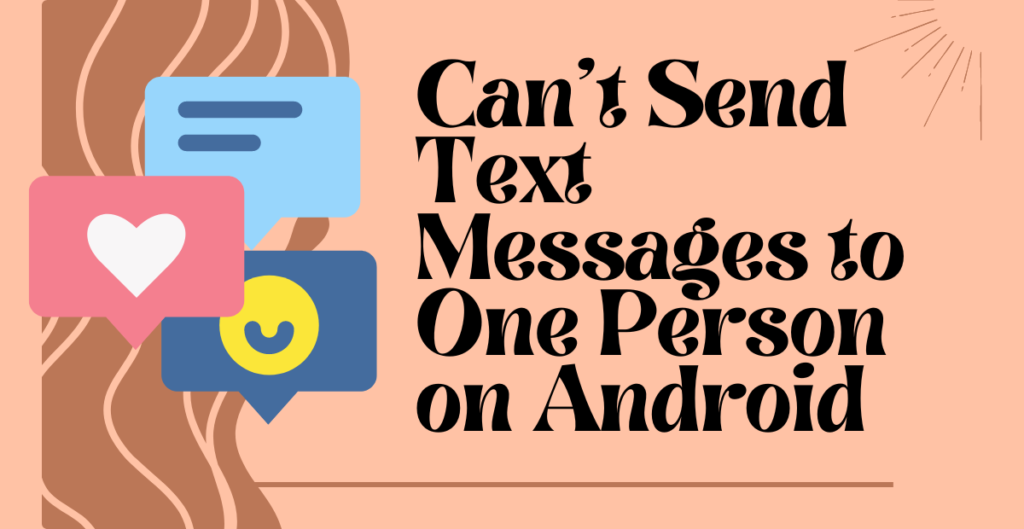
Can’t Send Text Messages to One Person on Android
Text messaging is a basic feature that every mobile phone user requires. However, there can be times when you can’t send text messages to one person on Android. It can be frustrating, especially if it’s someone you need to communicate with frequently. There can be multiple reasons why this issue may occur. Here, we will discuss some of the most common reasons and the possible solutions.
Clear Messages App Cache
One of the most common reasons why you can’t send text messages to one person on Android is the Messages app cache. The app cache can get corrupted over time, and this can cause the app to malfunction. The best way to resolve this issue is to clear the Messages app cache.
To clear the Messages app cache, follow these steps:
- Go to Settings on your Android phone.
- Tap on Apps or Application Manager, depending on your phone model.
- Scroll down and find the Messages app.
- Tap on the Messages app and then tap on Storage.
- Tap on Clear Cache.
After clearing the cache, try sending a text message to the person you were unable to message before. If the issue persists, you can try clearing the data of the Messages app. However, note that clearing the data will erase all your text messages, so make sure to backup important messages before doing so.
For Android Users
If clearing the Messages app cache doesn’t resolve the issue, there are a few more steps you can try.
- Restart your phone: Sometimes, simply restarting your phone can resolve the issue.
- Update the Messages app: Check if there is an update available for the Messages app. If there is, update it and then try sending a text message again.
- Check your phone’s storage: If your phone’s storage is full, it can cause the Messages app to malfunction. Delete unnecessary files or move them to an external storage device to free up some space.
- Check your network connection: Make sure you have a stable network connection. If you are in an area with poor network coverage, try moving to a different location.
- Contact your service provider: If none of the above steps work, contact your service provider to see if there is an issue with your account.
For iPhone Users
If you are an iPhone user and can’t send text messages to one person, there are a few things you can try.
- Restart your iPhone: Sometimes, simply restarting your iPhone can resolve the issue.
- Update your iPhone: Check if there is an update available for your iPhone. If there is, update it and then try sending a text message again.
- Reset your network settings: Go to Settings > General > Reset > Reset Network Settings. This will reset your Wi-Fi passwords, VPN settings, and cellular settings. You will need to re-enter your Wi-Fi passwords after doing this.
- Check your network connection: Make sure you have a stable network connection. If you are in an area with poor network coverage, try moving to a different location.
- Contact your service provider: If none of the above steps work, contact your service provider to see if there is an issue with your account.
In conclusion, not being able to send text messages to one person on Android can be frustrating, but there are multiple solutions you can try. Start by clearing the Messages app cache and then try restarting your phone, updating the Messages app, checking your phone’s storage, and checking your network connection. If you are an iPhone user, try restarting your iPhone, updating it, resetting your network settings, checking your network connection, and contacting your service provider if none of the above steps work.
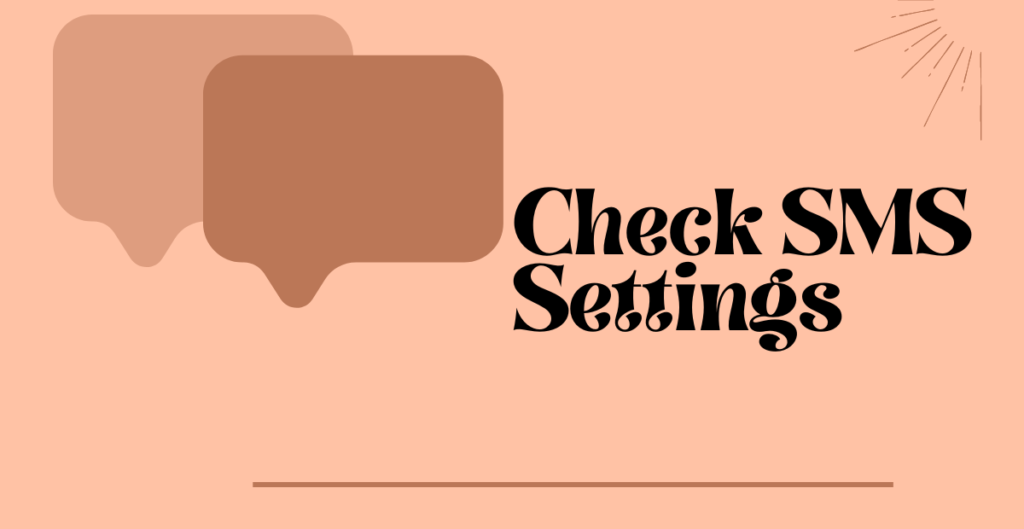
Check SMS Settings
One of the most common reasons why you can’t send text messages to one person on Android is incorrect SMS settings. Check if your SMS settings are configured correctly.
To check SMS settings, follow these steps:
- Go to Settings on your Android phone.
- Tap on Apps or Application Manager, depending on your phone model.
- Find and tap on the Messages app.
- Tap on Permissions and ensure that SMS/MMS permissions are enabled.
- Check if the Message Center Number is correct. The Message Center Number is a phone number that is used to route SMS messages. It should be set to your service provider’s message center number. To check this number, go to Settings > Messages > Message Center Number.
For Android Users
If checking SMS settings doesn’t resolve the issue, there are a few more steps you can try.
- Soft reset your device: A soft reset can resolve many issues. To do this, press and hold the power button for a few seconds until the power menu appears. Tap on Restart and wait for your device to reboot.
- Clear the cache and data of the Messages app: If the Messages app is causing the issue, clearing the app’s cache and data may help. To do this, go to Settings > Apps > Messages > Storage. Tap on Clear Cache and then Clear Data.
- Disable any third-party messaging apps: If you have any third-party messaging apps installed on your phone, disable them temporarily and try sending a text message again.
- Check if the person has blocked you: If the person has blocked you, you won’t be able to send them text messages. Ask the person if they have blocked you.
For iPhone Users
If you are an iPhone user and can’t send text messages to one person, there are a few things you can try.
- Soft reset your device: A soft reset can resolve many issues. To do this, press and hold the power button and either the volume up or volume down button until the power menu appears. Swipe the slider to power off your device. Wait for a few seconds and then press and hold the power button again to turn on your device.
- Update your iPhone: Check if there is an update available for your iPhone. If there is, update it and then try sending a text message again.
- Reset your iMessage settings: Go to Settings > Messages > Send & Receive. Tap on your Apple ID and then tap on Sign Out. Wait for a few seconds and then sign in again.
- Disable any third-party messaging apps: If you have any third-party messaging apps installed on your iPhone, disable them temporarily and try sending a text message again.
In conclusion, not being able to send text messages to one person on Android can be frustrating, but there are multiple solutions you can try. Start by checking your SMS settings and then try soft resetting your device, clearing the cache and data of the Messages app, disabling any third-party messaging apps, and checking if the person has blocked you. If you are an iPhone user, try soft resetting your device, updating it, resetting your iMessage settings, disabling any third-party messaging apps, and checking if the person has blocked you.

Check Your SIM Card
It’s possible that your SIM card is damaged or not inserted correctly, and that’s why you can’t send text messages to one person on Android. To check if this is the issue, follow these steps:
- Power off your phone and remove the SIM card.
- Inspect the SIM card for any visible signs of damage, such as cracks or scratches.
- Reinsert the SIM card and power on your phone.
- Try sending a text message to the person who was previously affected.
If the problem persists, it may be necessary to contact your service provider for a replacement SIM card.
Software Update
Updating your Android software can often resolve issues like the inability to send text messages to one person. To check for a software update, follow these steps:
For Android Users
- Go to Settings on your Android phone.
- Tap on Software Update or System Update, depending on your phone model.
- If an update is available, download and install it.
- Restart your phone and try sending a text message to the person again.
For iPhone Users
If you are an iPhone user, you can check for software updates by following these steps:
- Go to Settings on your iPhone.
- Tap on General and then tap on Software Update.
- If an update is available, download and install it.
- Restart your phone and try sending a text message to the person again.
If updating your software does not resolve the issue, try the other solutions discussed in this article.
Conclusion
In conclusion, being unable to send text messages to one person on Android can be frustrating, but there are various solutions you can try. Check your SMS settings, ensure your SIM card is correctly inserted and functioning, update your software, and consider soft resetting your device. If the issue still persists, it may be necessary to contact your service provider for further assistance.






