![Download Android Nougat Gapps (7.0 & 7.1.1) [Step-by-step & Pre-requisites]](https://www.broughted.com/wp-content/uploads/2023/03/1-48-1024x529.png)
If you are planning to install a custom ROM based on Android 7.0 or 7.1.1 Nougat, then you will need to download Android Nougat Gapps. Gapps (Google Apps) are a set of pre-installed Google services and applications that are required for your Android device to function properly. These Gapps include the Google Play Store, Google Play Services, Google Calendar, Google Maps, and other essential apps. In this article, we will guide you on how to download Android Nougat Gapps and why they are necessary.
Why do you need Nougat Gapps?
When you install a custom ROM on your Android device, it does not come with Google Apps pre-installed. This is because Google’s apps and services are proprietary software, and they cannot be included in custom ROMs without permission. Hence, you will need to download Android Nougat Gapps separately and flash them on your device to get access to Google’s services.
Without Google Apps, your device will lack essential apps like the Google Play Store, which is the primary source for downloading and updating apps on Android. You will also not be able to access Gmail, Google Maps, Google Drive, and other essential services. Therefore, installing Nougat Gapps is crucial to ensure that your device functions properly and to access all the Google services.
OpenGapps Android 7.1 Gapps
OpenGapps is one of the most popular Gapps packages available for Android devices. They offer a wide range of Gapps packages that cater to different device architectures and Android versions. If you are looking to download Android Nougat Gapps, then OpenGapps Android 7.1 Gapps is a good option.
To download Android Nougat 7.1 Gapps, you can visit the official OpenGapps website and select the Gapps package that is compatible with your device architecture. OpenGapps offers various Gapps packages, such as Pico, Nano, Micro, Mini, Full, and Aroma. Each package differs in size and the number of apps included. The Pico package is the smallest package and only includes essential Google services, while the Aroma package is the largest and includes all Google services and apps.
Before you download Android Nougat 7.1 Gapps, ensure that you have downloaded the correct ROM for your device. Once you have downloaded the ROM, you can proceed to download the Gapps package. It is essential to download the correct Gapps package for your device’s architecture, as using the wrong package may result in compatibility issues.
Download Android Nougat 7.0 ROM Part 1 (zip package)
To install Android Nougat Gapps, you will need to have a custom recovery installed on your device. Most custom ROMs come with TWRP recovery, which is a popular custom recovery. Once you have TWRP recovery installed on your device, you can proceed to flash the Gapps package.
To flash the Gapps package, follow these steps:
- Download the Gapps package and transfer it to your device’s internal storage.
- Boot your device into TWRP recovery mode.
- In TWRP, select the ‘Install’ option and navigate to the Gapps package that you downloaded.
- Select the Gapps package and swipe to confirm the installation.
- Wait for the installation to complete.
- Once the installation is complete, select the ‘Reboot System’ option.
After your device has rebooted, you should now have access to all the Google services and apps. You can now download and update apps from the Google Play Store and use all the essential Google services.
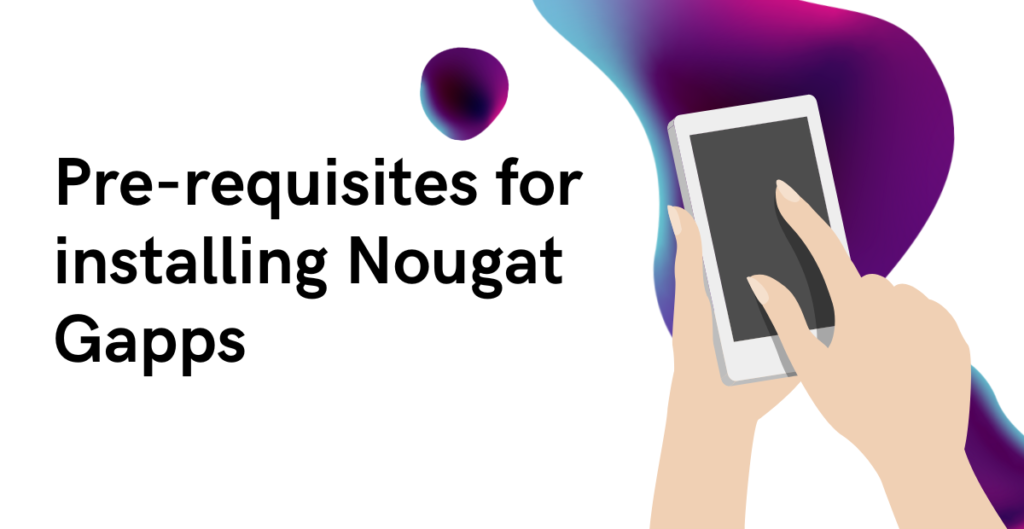
Pre-requisites for installing Nougat Gapps
Before you download Android Nougat Gapps and proceed with the installation, there are a few pre-requisites that you need to fulfill. These include:
- Rooted device – Your device must be rooted to install a custom ROM and Gapps package. Rooting your device gives you administrative privileges and allows you to modify the system files.
- Custom recovery – You need to have a custom recovery installed on your device to install a custom ROM and Gapps package. TWRP is one of the most popular custom recoveries, and most custom ROMs come with it.
- Compatible ROM – You need to download a custom ROM that is compatible with your device. Ensure that you download the correct ROM for your device model and architecture.
- Backup – Before you proceed with the installation, it is essential to backup all your data. Installing a custom ROM and Gapps package involves wiping your device’s data, and you may lose all your data if you do not back it up.

How to Install Android 7.0 Nougat Gapps
Once you have fulfilled the pre-requisites, you can proceed to download Android Nougat Gapps and install them on your device. In this section, we will guide you on how to install Android 7.0 Nougat Gapps using TWRP recovery.
Step 1: Download Android Nougat 7.0 ROM Part 1 (zip package)
Before you download Android Nougat Gapps, you need to download the compatible ROM for your device. You can download the ROM from the official website of the custom ROM you wish to install. Once you have downloaded the ROM, transfer it to your device’s internal storage.
Step 2: Download Android Nougat Gapps
To download Android Nougat Gapps, you can visit the official OpenGapps website and select the Gapps package that is compatible with your device’s architecture. Ensure that you download the correct Gapps package for your device to avoid compatibility issues.
Step 3: Boot into TWRP recovery mode
To install Android Nougat Gapps, you need to boot your device into TWRP recovery mode. To do this, follow these steps:
- Power off your device.
- Press and hold the volume up, power, and home buttons simultaneously until the device vibrates and the TWRP recovery screen appears.
Step 4: Install Android Nougat 7.0 ROM
In TWRP recovery, select the ‘Install’ option and navigate to the downloaded ROM file on your device’s internal storage. Select the ROM file and swipe to confirm the installation. Wait for the installation to complete.
Step 5: Install Android Nougat Gapps
After the ROM installation is complete, navigate back to the TWRP main menu and select the ‘Install’ option again. This time, navigate to the downloaded Gapps package on your device’s internal storage. Select the Gapps package and swipe to confirm the installation. Wait for the installation to complete.
Step 6: Reboot your device
Once the installation is complete, select the ‘Reboot System’ option from the TWRP main menu. Your device will now reboot, and you should have access to all the Google services and apps.
In conclusion, downloading Android Nougat Gapps and installing them on your device is essential if you want to access Google’s services and apps. However, before you proceed with the installation, ensure that you have fulfilled all the pre-requisites and backed up all your data. Installing a custom ROM and Gapps package involves wiping your device’s data, and you may lose all your data if you do not back it up.






