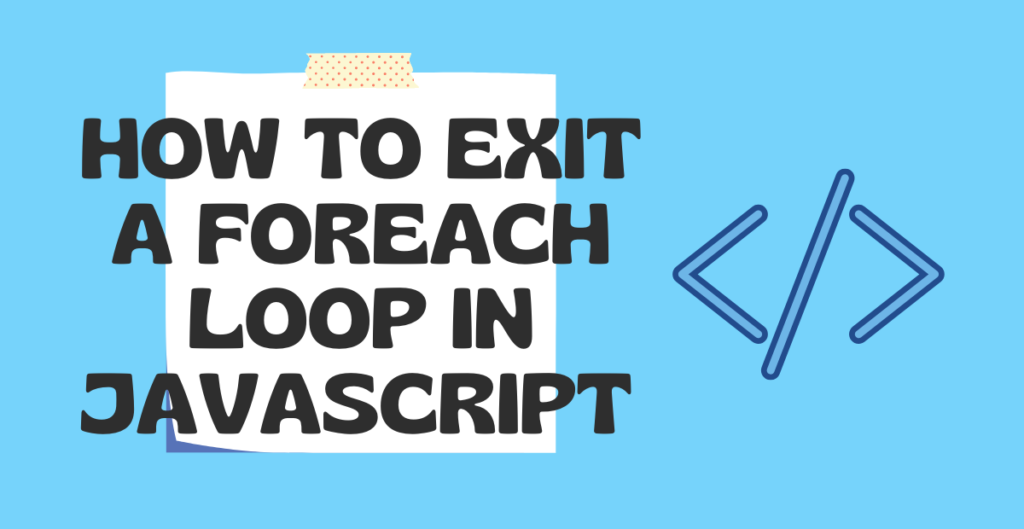
How to Exit a forEach Loop in Javascript
When working with a forEach loop in Javascript, it’s not straightforward to exit the loop prematurely. The forEach loop is designed to iterate over all elements of an array or iterable object, and there’s no built-in way to break out of it. However, there are a few alternatives that can be used to achieve the desired behavior.
Alternative #1:
One preferred alternative to the forEach loop is the for…of loop, which is specifically designed to iterate over iterable objects such as arrays. This loop allows for the use of the break keyword, which can be used to exit the loop prematurely. Here’s an example of how to use a for…of loop to achieve this behavior:
arduinoCopy code
const myArray = [1, 2, 3, 4, 5];
for (const element of myArray) {
if (element === 3) {
break;
}
console.log(element);
}
In this example, the loop will iterate over each element of the array until it encounters the value of 3. Once it reaches that value, the break keyword will be used to exit the loop prematurely.
Another option to exit a forEach loop in Javascript is to use a try…catch block. Within the loop, throw an exception when you want to exit and catch the exception outside the loop to prevent it from causing an error. However, this approach is not recommended as it can be more complicated and slower than using the for…of loop with the break keyword.
Overall, while the forEach loop is a useful tool in Javascript, it’s not the best option when you need to exit the loop prematurely. Consider using the for…of loop or the try…catch block instead.
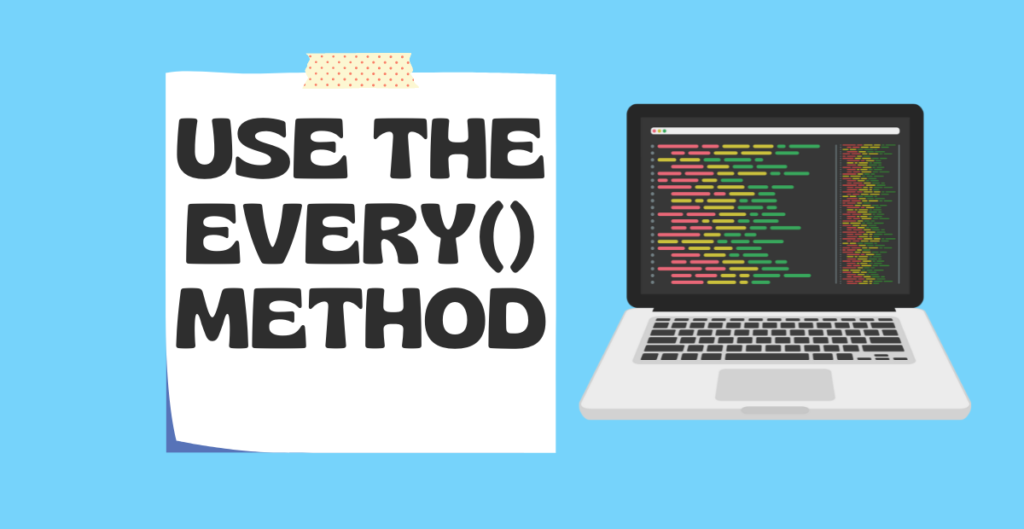
Alternative #2: every
Another alternative to exit a forEach loop in Javascript is to use the every() method, which is a built-in method on arrays that returns a Boolean value indicating whether all elements in the array pass a certain test. To exit the loop prematurely, you can return false from the callback function passed to every().
Here’s an example of how to use the every() method to break out of a loop:
javascriptCopy code
const myArray = [1, 2, 3, 4, 5];
myArray.every((element) => {
console.log(element);
if (element === 3) {
return false; // exit the loop
}
return true; // continue iterating
});
In this example, the every() method is used to iterate over each element of the array. The callback function passed to every() will return false when it encounters the value of 3, causing the loop to exit prematurely.
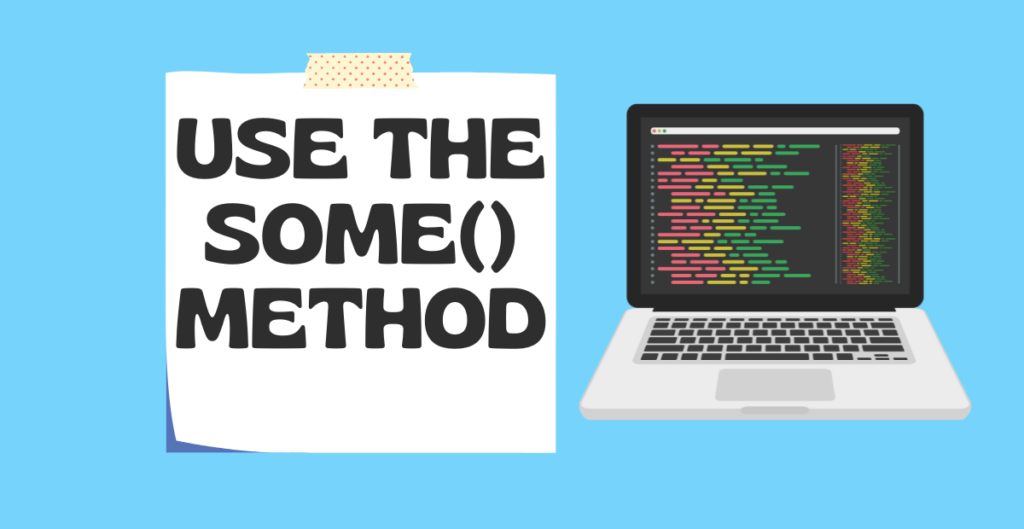
Alternative #3: some
Another alternative to the forEach loop is the some() method, which is similar to every() but returns true if at least one element in the array passes the test. To exit the loop prematurely, you can return true from the callback function passed to some().
Here’s an example of how to use the some() method to break out of a loop:
javascriptCopy code
const myArray = [1, 2, 3, 4, 5];
myArray.some((element) => {
console.log(element);
if (element === 3) {
return true; // exit the loop
}
return false; // continue iterating
});
In this example, the some() method is used to iterate over each element of the array. The callback function passed to some() will return true when it encounters the value of 3, causing the loop to exit prematurely.
While the every() and some() methods are alternatives to the forEach loop in Javascript, they may not be suitable for all use cases. Consider using the appropriate method based on your specific requirements.






