
Blade and Soul is an online multiplayer game that has gained immense popularity over the years. However, players often face the issue of blade and soul won’t open, which can be quite frustrating. There could be several reasons why Blade and Soul may fail to launch. Some of the most common reasons include outdated drivers, corrupted game files, or conflicts with other software. In this article, we will discuss various ways to fix the blade and soul not launching error.
Delete Client.exe
One of the most common reasons why Blade and Soul won’t open is due to corrupted game files. In such cases, deleting the Client.exe file may help. To delete the file, follow these steps:
- Navigate to the folder where Blade and Soul is installed. Typically, it’s located in C:\Program Files (x86)\NCSOFT\BnS.
- Look for the Client.exe file and right-click on it.
- Click on “Delete” to remove the file.
- Launch the game again to check if the blade and soul not launching error has been resolved.
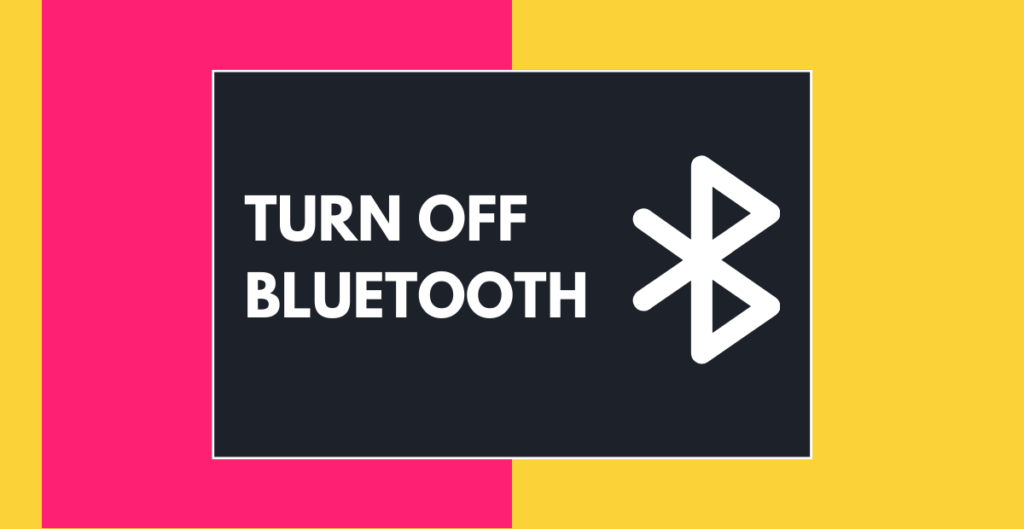
Turn off Bluetooth
Another solution to fix the blade and soul not launching issue is to turn off Bluetooth. It may sound strange, but Bluetooth can sometimes cause conflicts with the game and prevent it from launching. To turn off Bluetooth, follow these steps:
- Press the Windows key + A to open the Action Center.
- Click on the Bluetooth icon to turn it off.
- Try launching Blade and Soul again to see if the issue has been resolved.
Update Drivers
Outdated drivers can cause a variety of issues, including blade and soul not launching error. Therefore, it’s essential to keep your drivers up-to-date. To update your drivers, follow these steps:
- Press the Windows key + X to open the Quick Link menu.
- Click on “Device Manager” to open the Device Manager window.
- Look for any devices that have a yellow exclamation mark next to them. These devices have outdated drivers.
- Right-click on the device and select “Update driver.”
- Follow the on-screen instructions to update the driver.
- Restart your computer and try launching Blade and Soul again.
Run as Administrator
Running Blade and Soul as an administrator may help fix the blade and soul not launching issue. To do this, follow these steps:
- Right-click on the Blade and Soul shortcut on your desktop.
- Click on “Properties” to open the Properties window.
- Click on the “Compatibility” tab.
- Check the box next to “Run this program as an administrator.”
- Click on “Apply” and then “OK” to save the changes.
- Launch Blade and Soul again to see if the issue has been resolved.

Verify Game Files
If none of the above solutions work, verifying the game files may help fix the blade and soul not launching issue. To verify game files, follow these steps:
- Open the NC Launcher 2.
- Click on the gear icon in the top-right corner of the window.
- Click on “Verify” to start the verification process.
- Wait for the verification process to complete.
- Launch Blade and Soul again to see if the issue has been resolved.
Using Game Launcher
One of the easiest ways to fix the blade and soul not launching error is by using the game launcher. The game launcher is a tool that helps players manage their games and provides easy access to updates and other features. To use the game launcher to fix the blade and soul not launching error, follow these steps:
- Open the NC Launcher 2.
- Click on the gear icon in the top-right corner of the window.
- Click on “Settings.”
- Click on the “Game Install/Update” tab.
- Check the box next to “Use Game Launcher.”
- Click on “Save.”
- Launch Blade and Soul again to see if the issue has been resolved.
By using the game launcher, you can easily manage your game and ensure that it’s up-to-date. It can also help fix various issues, including blade and soul not launching error.
Delete Game Guard
Another solution to fix the blade and soul not launching error is to delete Game Guard. Game Guard is an anti-cheat program that’s used by many online games, including Blade and Soul. However, Game Guard can sometimes cause conflicts with other software and prevent games from launching. To delete Game Guard, follow these steps:
- Navigate to the Blade and Soul folder.
- Look for the GameGuard folder and right-click on it.
- Click on “Delete” to remove the folder.
- Launch Blade and Soul again to see if the issue has been resolved.
Deleting Game Guard may fix the blade and soul not launching error, but it’s important to note that it may also impact the game’s anti-cheat features. Therefore, it’s recommended to only use this solution as a last resort.
Modify Windows Defender Settings
Windows Defender is a built-in antivirus program in Windows 10 that helps protect your computer from malware and viruses. However, sometimes Windows Defender can interfere with certain applications, including Blade and Soul, causing them to not launch. To fix the blade and soul not launching error caused by Windows Defender, follow these steps:
- Open Windows Security by clicking on the Start menu and typing “Windows Security” in the search bar.
- Click on “Virus & threat protection.”
- Click on “Manage settings” under the “Virus & threat protection settings” section.
- Turn off “Real-time protection.”
- Try launching Blade and Soul again to see if the issue has been resolved.
If turning off real-time protection doesn’t work, you can try adding Blade and Soul to the list of allowed apps in Windows Defender. To do this, follow these steps:
- Open Windows Security and click on “Virus & threat protection.”
- Click on “Manage settings” under the “Virus & threat protection settings” section.
- Scroll down and click on “Add or remove exclusions.”
- Click on “Add an exclusion” and select “Folder.”
- Navigate to the folder where Blade and Soul is installed and select it.
- Try launching Blade and Soul again to see if the issue has been resolved.
Reinstall Game
If none of the above solutions work, you may need to reinstall Blade and Soul. This can help fix any corrupted files that may be causing the blade and soul not launching error. Before reinstalling the game, make sure to backup your game files and progress. To reinstall Blade and Soul, follow these steps:
- Uninstall Blade and Soul by going to the Control Panel and selecting “Uninstall a program.”
- Select Blade and Soul from the list of installed programs and click on “Uninstall.”
- Delete any remaining game files in the Blade and Soul folder.
- Download and reinstall Blade and Soul from the official website.
- Restore your game files and progress from the backup.
After reinstalling Blade and Soul, try launching the game again to see if the issue has been resolved.
The blade and soul not launching error can be frustrating, but there are several solutions to fix it. In this article, we discussed two more solutions, including modifying Windows Defender settings and reinstalling the game. By following these solutions, you can quickly fix the blade and soul not launching error and get back to playing your favorite game.
If the issue still persists, it’s recommended to seek help from the game’s support team. They can provide further assistance and help resolve any underlying issues that may be causing the blade and soul not launching error. With the right troubleshooting steps, you can enjoy Blade and Soul without any problems.
Use Multi-client option in BNS Buddy
BNS Buddy is a third-party launcher for Blade and Soul that allows players to use a multi-client option. This option enables players to open multiple instances of the game, which can be beneficial for players with multiple accounts or those who want to play on different servers. However, using this option can also help fix the blade and soul not launching error. Here’s how to use the multi-client option in BNS Buddy:
- Download and install BNS Buddy from the official website.
- Launch BNS Buddy and select “Multi-client” from the main menu.
- Select the version of Blade and Soul you want to use and click on “Add.”
- Repeat step 3 to add more instances of the game.
- Click on “Launch” to start the multi-client launcher.
- Try launching Blade and Soul from the multi-client launcher to see if the issue has been resolved.
Use Ethernet cable to fix connectivity issues
Connectivity issues can also cause the blade and soul not launching error. If you’re experiencing connectivity issues, you can try using an Ethernet cable to connect your computer directly to your router. This can help improve your network stability and reduce latency, which can improve your gaming experience. Here’s how to use an Ethernet cable to fix connectivity issues:
- Connect one end of the Ethernet cable to your computer’s Ethernet port.
- Connect the other end of the Ethernet cable to an available port on your router.
- Restart your computer and try launching Blade and Soul again to see if the issue has been resolved.
If using an Ethernet cable doesn’t work, you can try resetting your router or contacting your internet service provider for further assistance.
Conclusion
In conclusion, the blade and soul not launching error can be caused by various issues, including corrupted game files, interference from third-party software, or connectivity issues. In this article, we discussed two more solutions to fix the blade and soul not launching error, including using the multi-client option in BNS Buddy and using an Ethernet cable to fix connectivity issues.
If none of these solutions work, it’s recommended to seek help from the game’s support team or the BNS Buddy community. They can provide further assistance and help resolve any underlying issues that may be causing the blade and soul not launching error.
In summary, with the right troubleshooting steps and a little patience, you can quickly fix the blade and soul not launching error and get back to playing your favorite game. Remember to always backup your game files and progress before attempting any troubleshooting steps to avoid losing your progress.






