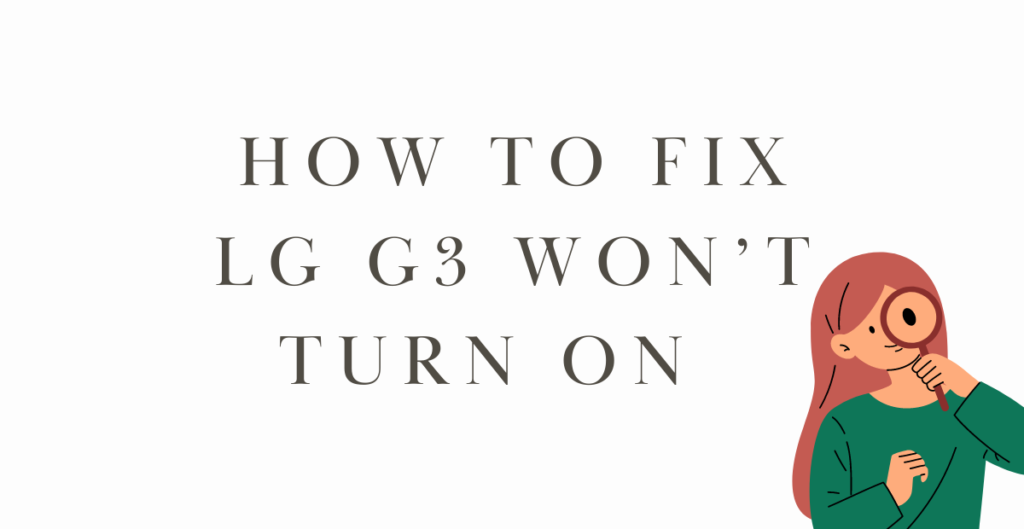
How to Fix LG G3 Won’t Turn On
The LG G3 is a popular smartphone that has been well-received by consumers for its sleek design and innovative features. However, some users may encounter a problem where their LG G3 won’t turn on. This can be frustrating, but fortunately, there are several ways to fix this issue. In this article, we will explore the best ways to fix an LG G3 that won’t turn on.
Tap and hold the Power button for 10 seconds
One of the simplest ways to fix an LG G3 that won’t turn on is to tap and hold the power button for 10 seconds. This will force the device to shut down, which can sometimes resolve the issue. Once the device has turned off, try turning it back on to see if it works. If the device still won’t turn on, try the following solutions.

Plug your smartphone into the charger
One of the simplest ways to troubleshoot an LG G3 that won’t turn on is to plug it into the charger. Sometimes, the battery may be completely drained, causing the device to not turn on. Connect the charger to the device and wait for a few minutes. Then, try turning the device on again while it is still connected to the charger. If the device turns on, then the battery was the issue.
Remove the battery and put it back in
Another effective solution is to remove the battery and put it back in. Sometimes, the battery may have become loose or disconnected, causing the device to not turn on. To do this, remove the back cover of the LG G3 and take out the battery. Wait for a few seconds and then reinsert the battery. After this, try turning the device on again to see if it works.
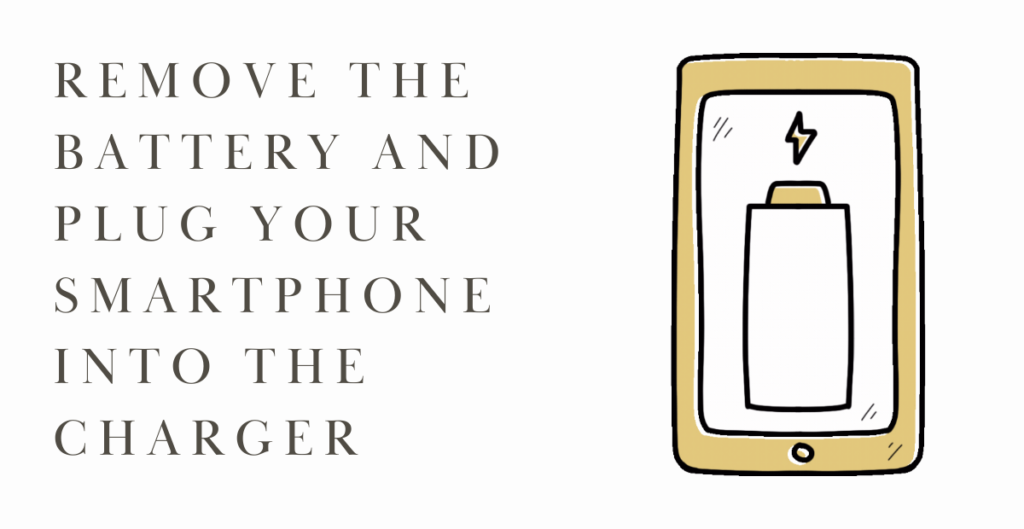
Remove the battery and plug your smartphone into the charger
If the battery removal and reinsertion does not work, try removing the battery and plugging your smartphone into the charger. By removing the battery and connecting your device to the charger, you can verify whether the issue is related to the battery or not. If the device turns on, then the battery was the issue, and it needs to be replaced.
In some cases, the issue may not be with the battery, but with the phone’s software or hardware. In this case, you can try a hard reset of the LG G3. A hard reset is a process that erases all data on the device, so it should only be done as a last resort. To perform a hard reset, hold down the power button and the volume down button at the same time for a few seconds. This will boot the device into recovery mode. Use the volume buttons to navigate to the “Factory Reset” option and press the power button to select it. Wait for the reset process to complete and then try turning the device on again.
If none of these solutions work, then it may be a hardware issue that requires professional repair. You can contact LG support or bring the device to a certified repair shop to have it looked at. They may be able to identify the root cause of the issue and provide an effective solution.
In conclusion, a smartphone that won’t turn on can be a significant source of frustration. If you’re experiencing this issue with your LG G3, there are several things you can try to get it working again. Start by plugging your smartphone into the charger and waiting a few minutes. If this doesn’t work, try removing the battery and putting it back in, or removing the battery and plugging your smartphone into the charger. If the issue persists, a hard reset may be necessary. If none of these solutions work, then it may be a hardware issue that requires professional repair. By following these steps, you can troubleshoot and resolve the issue of an LG G3 that won’t turn on.
Perform a hard reset
Performing a hard reset is a process that erases all data on the device and restores it to its factory settings. It is a last resort when other methods have failed to resolve the issue of an LG G3 that won’t turn on. To perform a hard reset, start by turning off the device. Once it’s off, press and hold the power button and the volume down button at the same time. Hold them down for a few seconds until the LG logo appears on the screen, then release them. Quickly press and hold the power button and the volume down button again until the factory reset screen appears.
On the factory reset screen, use the volume down button to navigate to the “Yes” option and press the power button to select it. This will start the process of resetting your LG G3 to its factory settings. Wait for the process to complete, and the device will automatically reboot. This may take a few minutes, and once it’s done, you can set up your device as if it were brand new.
Performing a hard reset is a drastic step, and it should only be done when other methods have failed to resolve the issue of your LG G3 not turning on. It’s important to note that performing a hard reset will erase all data on the device, including contacts, messages, apps, and other personal data. Therefore, it’s important to back up your data before performing a hard reset.
Conclusion
In conclusion, an LG G3 that won’t turn on can be a frustrating issue to deal with, especially if you rely on the device for communication and other essential tasks. However, there are several things that you can try to resolve the issue. Start by plugging your smartphone into the charger and waiting a few minutes. If this doesn’t work, try removing and reinserting the battery, or removing the battery and connecting the device to the charger. If these methods fail, a hard reset may be necessary. Remember that performing a hard reset will erase all data on the device, so it should only be done as a last resort. If none of these solutions work, it may be a hardware issue that requires professional repair.
By following the steps outlined in this article, you can troubleshoot and resolve the issue of an LG G3 that won’t turn on. If you’re unsure about performing any of these methods, it’s best to contact LG support or bring your device to a certified repair shop for assistance. With patience and persistence, you can get your LG G3 up and running again.






