![How to Fix SIM not Provisioned Error [Full Tutorial]](https://www.broughted.com/wp-content/uploads/2023/03/1-59-1024x529.png)
Mobile phones are one of the most important gadgets we carry with us at all times. They help us stay connected to our friends, family, and colleagues. The mobile phone’s functionality relies heavily on the SIM card, which allows us to make calls, send text messages, and access the internet. However, there are times when you might encounter an error message stating “SIM not provisioned for voice.” This error can be quite frustrating as it prevents you from making or receiving calls. In this article, we’ll take a look at what this error message means, and how you can fix it.
What Does “SIM Not Provisioned” Mean?
The “SIM not provisioned” error message is displayed on your phone’s screen when the SIM card is not activated by the mobile network provider. In simple terms, it means that your SIM card is not ready to be used on the network. The term “provisioned” refers to the process of activating a SIM card, which involves registering it with the mobile network provider.

Reasons for “Sim Not Provisioned” Message
There are several reasons why you might encounter the “SIM not provisioned” error message. Below are some of the most common reasons:
- New SIM Card: If you’ve just purchased a new SIM card, it might take some time for the mobile network provider to activate it. In such cases, you might encounter the “SIM not provisioned” error message.
- SIM Card Expired: SIM cards have a limited lifespan and can expire after a certain period. If your SIM card has expired, you might need to replace it with a new one.
- Network Issues: Sometimes, the mobile network provider might experience technical issues that prevent the activation of SIM cards. In such cases, you might need to wait until the network issues are resolved.
- SIM Card Blocked: If you’ve entered the wrong PIN code multiple times, your SIM card might get blocked. In such cases, you’ll need to contact your mobile network provider to unblock your SIM card.
- Incorrect SIM Card Size: If you’ve inserted a SIM card that is not the correct size for your phone, you might encounter the “SIM not provisioned” error message.
Now that we’ve looked at the reasons why you might encounter the “SIM not provisioned” error message, let’s take a look at how you can fix it.
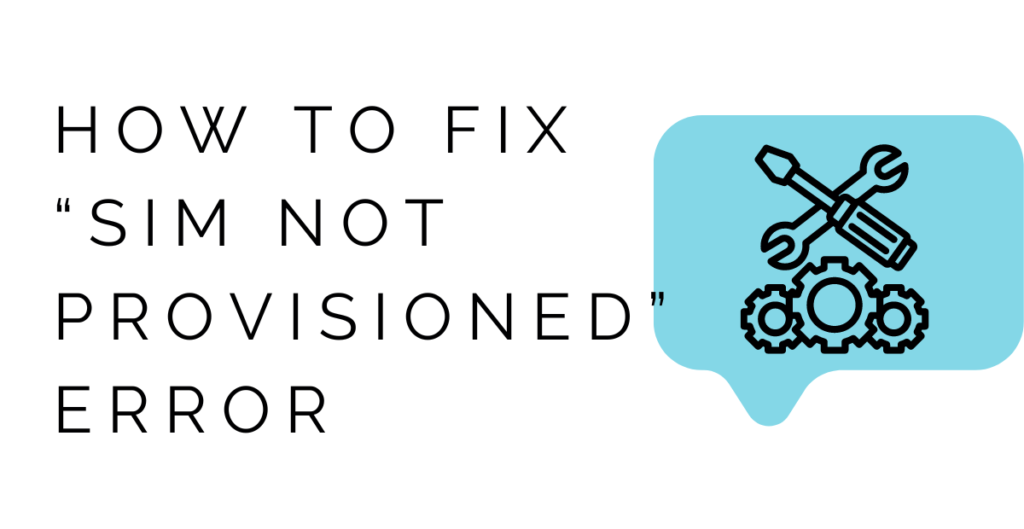
How to Fix “SIM Not Provisioned” Error
- Restart Your Phone: The first thing you should try is to restart your phone. This can help refresh the network connection and might solve the issue.
- Check for Network Coverage: Ensure that your phone is within the network coverage area. If you’re in an area with poor network coverage, you might encounter the “SIM not provisioned” error message.
- Contact Your Mobile Network Provider: If the above steps don’t work, you should contact your mobile network provider. They’ll be able to check the status of your SIM card and activate it if necessary.
- Replace Your SIM Card: If your SIM card has expired or is damaged, you might need to replace it with a new one.
- Unblock Your SIM Card: If your SIM card has been blocked due to multiple incorrect PIN attempts, you’ll need to contact your mobile network provider to unblock it.
- Check SIM Card Size: Ensure that you’ve inserted a SIM card that is the correct size for your phone.
In conclusion, the “SIM not provisioned” error message can be quite frustrating, but it’s usually easy to fix. Try the above steps, and if the issue persists, contact your mobile network provider. By following these steps, you’ll be able to use your phone to make and receive calls once again.
What Is Actually “SIM Not Provisioned for Voice” Error?
The “SIM not provisioned for voice” error message typically occurs when a SIM card is not activated by the mobile network provider. This means that the SIM card is not ready to be used to make or receive calls. In other words, the SIM card needs to be registered with the mobile network provider before it can be used for voice calls.
There are several reasons why a SIM card might not be provisioned for voice. For instance, it could be due to a technical issue on the network provider’s end, or it could be that the SIM card is new and hasn’t been activated yet. It could also be due to a network outage, a blocked SIM card, or an incorrect SIM card size.
What Does “SIM 2 Not Provisioned” Error Mean?
Sometimes, users might encounter an error message that says “SIM 2 not provisioned.” This error message typically appears on phones that have dual SIM card slots. The error message means that the second SIM card slot is not activated or registered with the mobile network provider. This means that the SIM card in the second slot cannot be used for voice calls.
To fix the “SIM 2 not provisioned” error, you need to make sure that the SIM card is activated and registered with the mobile network provider. You can do this by contacting your mobile network provider and asking them to activate the SIM card. Alternatively, you can check the SIM card settings on your phone and make sure that the second SIM card slot is enabled.
How to Fix “SIM Not Provisioned for Voice” Error
If you encounter the “SIM not provisioned for voice” error message, there are several steps you can take to fix the issue. Here are some of the things you can try:
- Restart your phone: Sometimes, simply restarting your phone can help resolve the issue. This can help refresh the network connection and enable the SIM card to register with the mobile network provider.
- Check for network coverage: Make sure that your phone is within the network coverage area. If you are in an area with poor network coverage, you might encounter the “SIM not provisioned for voice” error message.
- Contact your mobile network provider: If the above steps don’t work, you should contact your mobile network provider. They will be able to check the status of your SIM card and activate it if necessary.
- Replace your SIM card: If your SIM card has expired or is damaged, you might need to replace it with a new one.
- Unblock your SIM card: If your SIM card has been blocked due to multiple incorrect PIN attempts, you’ll need to contact your mobile network provider to unblock it.
- Check SIM card size: Ensure that you’ve inserted a SIM card that is the correct size for your phone. If you’re using a dual SIM phone, make sure that the SIM card is inserted into the correct slot.
Ways to Fix “SIM Not Provisioned” Errors
If you’re experiencing a “SIM not provisioned for voice” error message on your phone, you may be unable to make or receive calls. This issue can be frustrating, but there are several potential solutions you can try to resolve it. In this article, we’ll explore three possible fixes for the “SIM not provisioned” error.
Restart Your Phone
One of the simplest ways to fix the “SIM not provisioned for voice” error is to restart your phone. This is a quick and easy step that can often resolve the issue. To restart your phone, simply hold down the power button until the “Power off” option appears. Tap the option to power off your phone, then wait a few seconds before turning it back on. Once your phone has restarted, check to see if the error message has disappeared.
Correctly Insert the SIM Card
Another common cause of the “SIM not provisioned for voice” error is an improperly inserted SIM card. To ensure that your SIM card is inserted correctly, follow these steps:
- Turn off your phone.
- Locate the SIM card slot (usually located on the side of the phone or underneath the battery).
- Carefully remove the SIM card from the slot.
- Examine the SIM card for any signs of damage or wear.
- If the SIM card appears to be in good condition, reinsert it into the slot.
- Turn on your phone and check to see if the error message has disappeared.
Activate Your SIM Card
If neither of the above solutions works, the issue may be that your SIM card is not activated. This can occur if you recently switched service providers or purchased a new phone with a different carrier. To activate your SIM card, you’ll need to contact your service provider and provide them with the SIM card number (also known as the ICCID).
Once your service provider has activated your SIM card, you may need to wait a few minutes before the changes take effect. During this time, it’s a good idea to restart your phone to ensure that it properly recognizes the activated SIM card. If the “SIM not provisioned for voice” error message persists, contact your service provider for further assistance.
Contact Your Carrier or Network Provider
If you’ve tried restarting your phone and inserting your SIM card correctly, but the “SIM not provisioned for voice” error message persists, it may be time to contact your carrier or network provider. This could be because the carrier is experiencing an outage in your area or there is an issue with your account.
Before contacting your carrier or network provider, ensure that your phone is up to date with the latest software and that you have a good signal. You can also try resetting your network settings by going to Settings > General > Reset > Reset Network Settings. If these steps don’t work, reach out to your carrier or network provider for assistance. They may need to update your account or send a signal to your phone to resolve the issue.
Get a New SIM Card
If your SIM card is damaged or malfunctioning, you may need to get a new one to fix the “SIM not provisioned for voice” error. To do this, visit your carrier’s store and request a new SIM card. They may charge a fee for the replacement, but it’s usually a small cost.
Once you receive your new SIM card, insert it into your phone and activate it following the instructions provided by your carrier. It’s important to note that activating a new SIM card may take some time, so be patient and check periodically if the error message has disappeared.
The “SIM Not Provisioned MM 2” Error, Fixed!
Another common error message related to the “SIM not provisioned” issue is the “SIM not provisioned MM 2” error. This message usually appears when your phone has been inactive for an extended period of time or when you’ve switched carriers.
To fix the “SIM not provisioned MM 2” error, follow these steps:
- Ensure that your phone is connected to a stable network.
- Dial *#06# on your phone’s keypad to retrieve your IMEI number.
- Contact your carrier or network provider and provide them with your IMEI number to ensure that your phone is properly registered on their network.
- If your phone is registered and the error message persists, try inserting a new SIM card and activating it.
It’s important to note that the “SIM not provisioned MM 2” error can also be caused by a hardware issue with your phone. If none of the above solutions work, it may be time to take your phone to a repair shop for further inspection.
Conclusion
In conclusion, the “SIM not provisioned for voice” error can be frustrating, but there are several solutions you can try to resolve the issue. Contacting your carrier or network provider, getting a new SIM card, or following troubleshooting steps can help eliminate the error message and get your phone up and running again. If none of these solutions work, it may be time to seek professional help to identify and fix the issue.






