![How To Play Family Feud On Zoom [Full Tutorial]](https://www.broughted.com/wp-content/uploads/2023/03/1-55-1024x529.png)
What is Family Feud?
Family Feud is a popular game show where two families compete against each other to guess the most popular answers to survey questions. The game is played in several rounds, with each family trying to guess the most popular answers to questions such as “Name a food you would find at a barbecue” or “Name a popular vacation destination.” The family with the most points at the end of the game wins a cash prize.
With the rise of virtual events and online gatherings, playing Family Feud on Zoom has become a popular way to bring friends and family together for a fun and engaging game night.
Setting up Zoom
To play Family Feud on Zoom, you’ll need to set up a Zoom meeting and invite your participants. Here’s how to set up Zoom for your game night:
- Go to the Zoom website and create a free account if you don’t already have one.
- Click on the “Host a Meeting” button to start a new meeting.
- Choose the “With Video On” option to enable video conferencing.
- Click on “Invite Participants” to send the meeting link to your friends and family.
- Set up your family feud zoom background by choosing an image or video that fits the theme of your game night. You can download family feud zoom backgrounds from the internet or create your own using a photo editing tool.
Once you’ve set up your Zoom meeting and invited your participants, it’s time to start playing Family Feud!
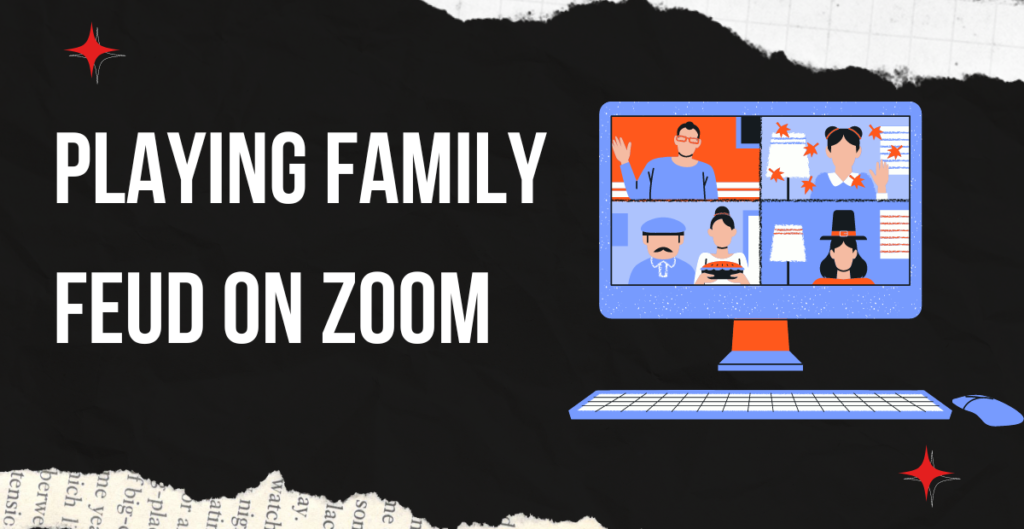
Playing Family Feud on Zoom
To play Family Feud on Zoom, you’ll need to decide on a set of survey questions and answers. You can either create your own questions and answers or use a pre-made set of questions and answers that you can find online.
Once you have your questions and answers, divide your participants into two teams and designate a team captain for each team. The team captains will take turns guessing the most popular answers to the survey questions, with the goal of scoring the most points.
To play the game, follow these steps:
- The host reads the question out loud.
- The first team captain has five seconds to guess an answer.
- If the answer is on the board, the team earns points equal to the number of people who gave that answer in the survey.
- If the answer is not on the board, the team receives a strike.
- The second team captain then has a chance to guess an answer, and the game continues until one team reaches the point threshold or gets three strikes.
Playing Family Feud on Zoom can be a fun and engaging way to bring friends and family together for a virtual game night. With a little planning and preparation, you can set up a game that’s sure to be a hit with your participants.
In conclusion, playing Family Feud on Zoom can be a great way to stay connected with friends and family, no matter where you are. By setting up a Zoom meeting and following the rules of the game, you can enjoy a fun and engaging game night that’s sure to create lasting memories. Don’t forget to set up your family feud zoom background to add a touch of excitement and fun to the game!
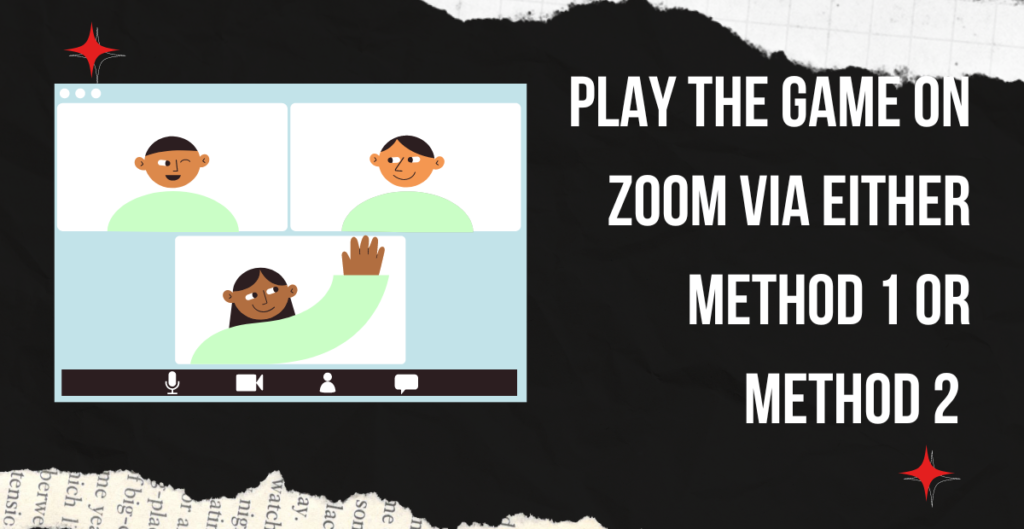
Play the game on Zoom via either Method 1 or Method 2
Method 1: Plan it yourself and play on zoom
Playing Family Feud on Zoom can be a fun way to connect with friends and family, and it’s easy to plan and set up your own game night. Here’s how to play Family Feud on Zoom under Method 1:
- Choose your survey questions and answers: To play Family Feud on Zoom, you’ll need a set of survey questions and answers. You can either create your own questions and answers or use a pre-made set of questions and answers that you can find online. Make sure to choose questions that are fun and engaging, and that will appeal to everyone in your group.
- Divide your participants into teams: Once you have your questions and answers, divide your participants into two teams and designate a team captain for each team. The team captains will take turns guessing the most popular answers to the survey questions, with the goal of scoring the most points.
- Set up your Zoom meeting: Create a Zoom meeting and invite your participants. You can choose to enable video conferencing or use audio-only, depending on your preference. Set up your family feud zoom background by choosing an image or video that fits the theme of your game night.
- Start the game: Once everyone is logged into the Zoom meeting, it’s time to start the game. The host reads the first question out loud, and the first team captain has five seconds to guess an answer. If the answer is on the board, the team earns points equal to the number of people who gave that answer in the survey. If the answer is not on the board, the team receives a strike. The second team captain then has a chance to guess an answer, and the game continues until one team reaches the point threshold or gets three strikes.
- Keep score: Keep track of the points earned by each team as the game progresses. You can use a whiteboard or a spreadsheet to keep track of the score, or simply keep a tally on a piece of paper.
Playing Family Feud on Zoom can be a great way to stay connected with friends and family, and it’s easy to plan and set up your own game night. By choosing engaging survey questions and answers, dividing your participants into teams, and setting up your family feud zoom background, you can create a fun and engaging game night that everyone will enjoy.
In conclusion, playing Family Feud on Zoom can be a fun and entertaining way to connect with friends and family, no matter where you are. By following the steps outlined in Method 1, you can plan and set up your own game night and enjoy a fun and engaging game of Family Feud. Don’t forget to choose engaging survey questions, divide your participants into teams, and set up your family feud zoom background to add a touch of excitement and fun to the game!
Method 2: Play Family Feud On Zoom online and share it on Zoom
Another way to play Family Feud on Zoom is to use an online platform that allows you to create and share the game with your participants. Here’s how to play Family Feud on Zoom online and share it on Zoom:
- Choose an online platform: There are several online platforms that allow you to create and share Family Feud games, such as Playbuzz, Survey Monkey, and Crowdsignal. Choose a platform that fits your needs and preferences, and create your game using the platform’s tools.
- Share your game on Zoom: Once you have created your game, share it on Zoom with your participants. You can do this by sharing your screen and playing the game live, or by sending a link to your participants and having them play the game on their own devices.
- Set up your Zoom meeting: Create a Zoom meeting and invite your participants. You can choose to enable video conferencing or use audio-only, depending on your preference. Set up your family feud zoom background by choosing an image or video that fits the theme of your game night.
- Play the game: Once everyone is logged into the Zoom meeting, it’s time to start the game. The host can either play the game live by sharing their screen, or let the participants play the game on their own devices using the link provided. Make sure to explain the rules of the game beforehand, and keep track of the points earned by each team.
Rules for playing the game under Method 2
When playing Family Feud on Zoom using an online platform, it’s important to establish rules that everyone can follow to ensure a fair and fun game. Here are some rules to consider when playing the game under Method 2:
- No cheating: Make sure to establish a no-cheating policy before starting the game. This means that participants should not use search engines or other resources to find the answers to the survey questions.
- Time limit: Set a time limit for each round to keep the game moving and prevent participants from taking too long to guess their answers.
- No repeat answers: Once an answer has been guessed, it cannot be guessed again by another participant on the same team.
- Point system: Establish a point system that everyone can understand and follow. For example, you can assign one point for each correct answer, and award bonus points for the team that guesses the most popular answer.
Playing Family Feud on Zoom using an online platform can be a fun and engaging way to connect with friends and family. By choosing an online platform that fits your needs and preferences, sharing your game on Zoom, and setting up your family feud zoom background, you can create a fun and interactive game night that everyone will enjoy. Just make sure to establish rules beforehand and keep track of the points earned by each team to ensure a fair and fun game.
Conclusion
Family Feud on Zoom is a great way to connect with loved ones and have fun together. Whether you choose to plan the game yourself or use an online platform, it’s important to set up your family feud zoom background, establish rules, and keep track of the points earned by each team.
By planning the game yourself, you have complete control over the questions and format of the game. You can also customize the family feud zoom background to fit the theme of your game night, making it a more immersive experience for everyone involved. However, planning the game yourself can be time-consuming and may require more effort to set up.
On the other hand, using an online platform to create and share the game can be a more convenient option. These platforms offer pre-made templates and questions, saving you time and effort. However, the game may feel less personalized and the family feud zoom background may not fit the theme of your game night as well as if you planned it yourself.
Regardless of the method you choose, playing Family Feud on Zoom can be a fun and engaging way to spend time with family and friends, especially during times when gathering in person may not be possible. It can also be a great way to introduce new people to the game, or to test your knowledge and strategy against other players.
In conclusion, playing Family Feud on Zoom is a fun and easy way to connect with loved ones, and with a little bit of planning and creativity, you can create a memorable game night experience. Whether you choose to plan the game yourself or use an online platform, make sure to set up your family feud zoom background, establish rules, and keep track of the points earned by each team to ensure a fair and fun game for everyone involved. So gather your family and friends, choose your method, and let the games begin!






