
Facebook is one of the most popular social media platforms with over 2 billion active users. With the rise of mobile devices, many users prefer to access Facebook on their smartphones. However, some users may prefer to use the full Facebook site on their desktop or laptop computers. This article will show you how to access the full Facebook site on your desktop or laptop computer using either a direct link or by adjusting your browser settings.

Direct Link:
If you want to access the full Facebook site without changing your browser settings, you can use a direct link. To do this, follow these simple steps:
Step 1: Open your web browser and go to Facebook.com.
Step 2: If you are not automatically redirected to the full Facebook site, scroll down to the bottom of the page and click on the “Full Site” link.
Step 3: You will now be redirected to the full Facebook site. You can now use Facebook as you normally would on your desktop or laptop computer.
Using the direct link method is a quick and easy way to access the full Facebook site without having to change your browser settings. However, you may need to use this method each time you want to access the full Facebook site.
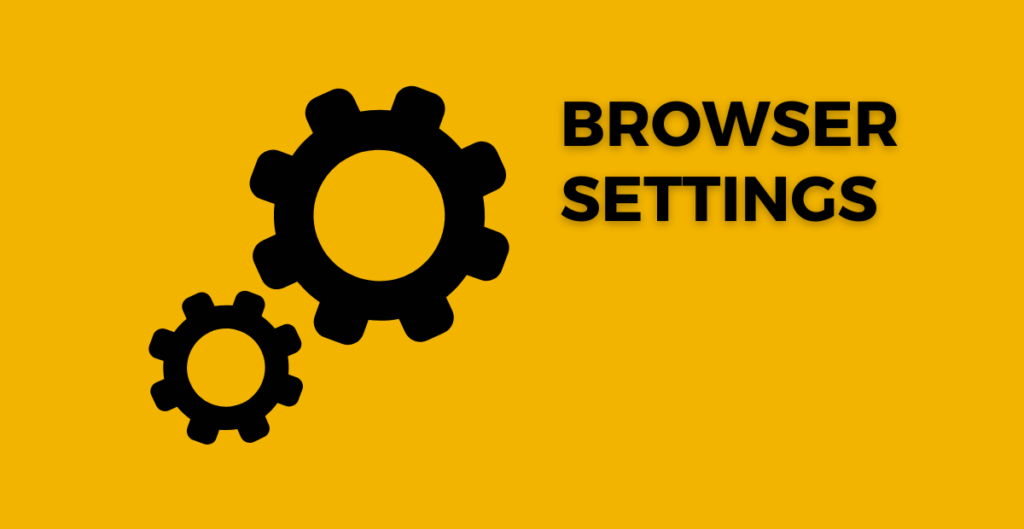
Browser Settings:
If you prefer to access the full Facebook site every time you use Facebook on your desktop or laptop computer, you can adjust your browser settings to always show the full site. Here’s how to do it:
Google Chrome:
Step 1: Open Google Chrome and go to Facebook.com.
Step 2: Click on the three vertical dots in the top-right corner of the browser window.
Step 3: Click on “Settings” from the dropdown menu.
Step 4: Scroll down and click on “Site settings.”
Step 5: Click on “Cookies and site data.”
Step 6: Scroll down and click on “See all cookies and site data.”
Step 7: In the search bar, type “facebook.com” and hit enter.
Step 8: Click on the trash can icon to delete all Facebook cookies.
Step 9: Close and reopen Google Chrome.
Step 10: Go to Facebook.com, and you should now see the full Facebook site.
Mozilla Firefox:
Step 1: Open Mozilla Firefox and go to Facebook.com.
Step 2: Click on the three horizontal lines in the top-right corner of the browser window.
Step 3: Click on “Options” from the dropdown menu.
Step 4: Click on “Privacy & Security” in the left-hand menu.
Step 5: Under the “Cookies and Site Data” section, click on “Manage Data.”
Step 6: In the search bar, type “facebook.com” and hit enter.
Step 7: Click on the “Remove All” button to delete all Facebook cookies.
Step 8: Close and reopen Mozilla Firefox.
Step 9: Go to Facebook.com, and you should now see the full Facebook site.
Safari:
Step 1: Open Safari and go to Facebook.com.
Step 2: Click on “Safari” in the top-left corner of the screen.
Step 3: Click on “Preferences” from the dropdown menu.
Step 4: Click on the “Privacy” tab.
Step 5: Click on “Manage Website Data.”
Step 6: In the search bar, type “facebook.com” and hit enter.
Step 7: Click on the “Remove All” button to delete all Facebook cookies.
Step 8: Close and reopen Safari.
Step 9: Go to Facebook.com, and you should now see the full Facebook site.
Using the browser settings method will ensure that you always see the full Facebook site on your desktop or laptop computer. However, keep in mind that deleting all cookies can also log you out my sentence please? Thank you!
Using the browser settings method will ensure that you always see the full Facebook site on your desktop or laptop computer. However, keep in mind that deleting all cookies can also log you out of other websites you use. It’s important to weigh the pros and cons of adjusting your browser settings to show the full Facebook site.
In conclusion, accessing the full Facebook site on your desktop or laptop computer is easy to do with either a direct link or adjusting your browser settings. By following the steps outlined above, you can use Facebook as you normally would on your mobile device, but with the added benefit of a larger screen and full functionality. Whether you choose to use the direct link or adjust your browser settings, the choice is yours, and you can enjoy the full Facebook site experience on your desktop or laptop computer.






