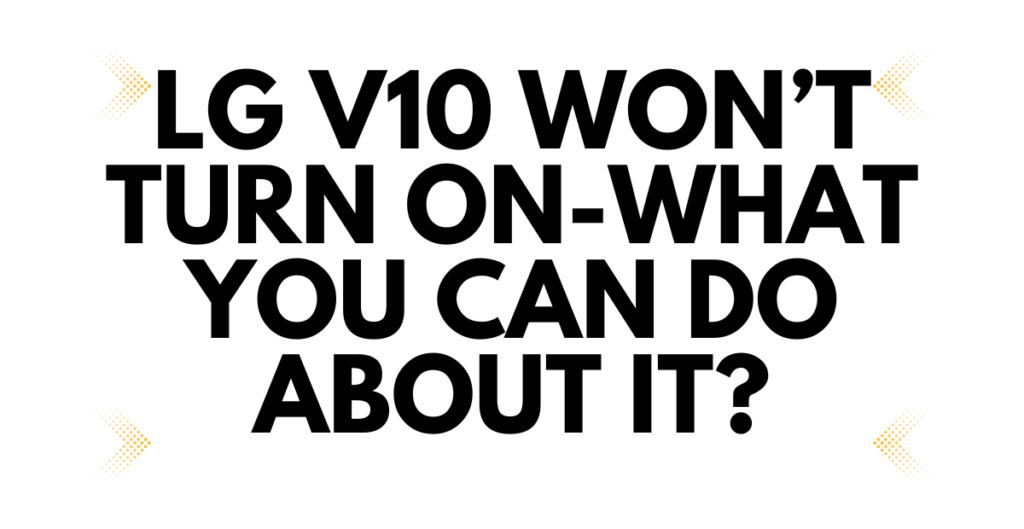
LG V10 won’t turn on:
If your LG V10 won’t power on, it can be a frustrating experience. There are several reasons why your phone may not turn on, including a dead battery, a faulty charging cable, or a software issue. In this article, we will explore some troubleshooting steps you can take to resolve the issue and get your LG V10 back up and running.

1. Power Button
1. Power Button
The first thing to check when your LG V10 won’t power on is the power button. Make sure the button is not stuck or damaged. If it is, you may need to replace the power button. If the button is functioning correctly, try holding it down for 10-15 seconds to see if the device will turn on.
2. Charge Your Phone
If your LG V10 still won’t turn on, the next thing to check is the battery. Make sure your phone is charged, and the charging cable is functioning correctly. Try using a different charging cable or power adapter to see if that solves the issue. If your phone still won’t turn on after charging, try booting it to recovery mode.
3. Wipe Cache Partition
Once you have booted your LG V10 to recovery mode, you can try wiping the cache partition to resolve the issue. To do this, follow these steps:
Use the volume buttons to navigate to “Wipe cache partition” and press the power button to select it.
Wait for the cache partition to be wiped.
Use the volume buttons to navigate to “Reboot system now” and press the power button to select it.
Note: Wiping the cache partition will not delete any personal data on your LG V10. It only clears temporary system files that may be causing the issue.
4. Boot to Safe Mode:
Booting your LG V10 to safe mode can help you determine if a third-party app is causing the issue. To boot to safe mode, follow these steps:
- Press and hold the power button until the LG logo appears.
- Release the power button and immediately press and hold the volume down button.
- Keep holding the volume down button until the device finishes booting up.
Once your LG V10 has booted to safe mode, check to see if the issue has been resolved. If your phone turns on in safe mode, the issue is likely caused by a third-party app. You can then uninstall any recently installed apps or perform a factory reset to resolve the issue.

5. Factory Reset:
5. Factory Reset:
Performing a factory reset will erase all data on your LG V10 and restore it to its original settings. Before performing a factory reset, make sure to back up all important data, as it will be lost during the process. To perform a factory reset, follow these steps:
- Press and hold the power button until the LG logo appears.
- Release the power button and immediately press and hold the volume down button.
- Keep holding the volume down button until the device finishes booting up.
- Use the volume buttons to navigate to “Yes” and press the power button to select it.
- Wait for the factory reset process to complete.
Note: Factory resetting your LG V10 will erase all data, including contacts, messages, photos, and apps. Be sure to back up all important data before performing a factory reset.
6. Get technical support:
If you have tried all of the troubleshooting steps and your LG V10 still won’t power on, it may be time to seek technical support. There are several options available to you, including contacting LG support or bringing your phone to a repair shop.
1. Contact LG Support
LG offers technical support for their devices through their website, phone, and live chat. To contact LG support, follow these steps:
- Visit LG’s support website.
- Select your country or region.
- Select “Mobile Devices” and then select your device.
- Select “Contact Us” and choose your preferred method of support.
You can also contact LG support by phone or live chat. Visit LG’s support website for more information on how to contact their support team.
When contacting LG support, be sure to have your LG V10’s model and serial number ready. You may also be asked to provide a description of the issue and the steps you have already taken to troubleshoot the problem.
2. Bring Your Phone to a Repair Shop
If you are unable to resolve the issue on your own or with the help of LG support, you can bring your LG V10 to a repair shop. There are several options available to you, including authorized LG repair centers, third-party repair shops, and phone carrier stores.
Before bringing your phone to a repair shop, make sure to back up all important data, as they may need to perform a factory reset or erase data during the repair process. You should also check to see if your phone is still under warranty, as repairs may be covered by LG or your phone carrier.
When choosing a repair shop, make sure to do your research and read reviews from other customers. Look for a reputable repair shop with experienced technicians and good customer service.
In conclusion, if your LG V10 won’t power on, there are several options available to you for technical support. You can contact LG support for assistance or bring your phone to a repair shop for repairs. By following these steps, you can resolve the issue and get your LG V10 back up and running.






