
Rooting your Verizon Galaxy Note 5 SM-N920V on Android 7.0 Nougat can unlock a range of new features and customization options. However, the process can be tricky, and if not done correctly, it can damage your device. In this article, we will guide you on how to root Verizon Note 5 using CF-Auto-Root.

PRE-REQUISITES:
Before we begin with the rooting process, there are some pre-requisites that you need to follow:
- Backup your data: Rooting your device can erase all your data. So, it is essential to backup all your data to avoid losing it.
- Charge your device: Ensure that your device has at least 60% battery backup before rooting.
- Enable USB Debugging: Go to Settings > Developer options > Enable USB Debugging.
Downloads:
- Download and install Samsung USB drivers on your PC.
- Download CF-Auto-Root for Verizon Note 5 SM-N920V.
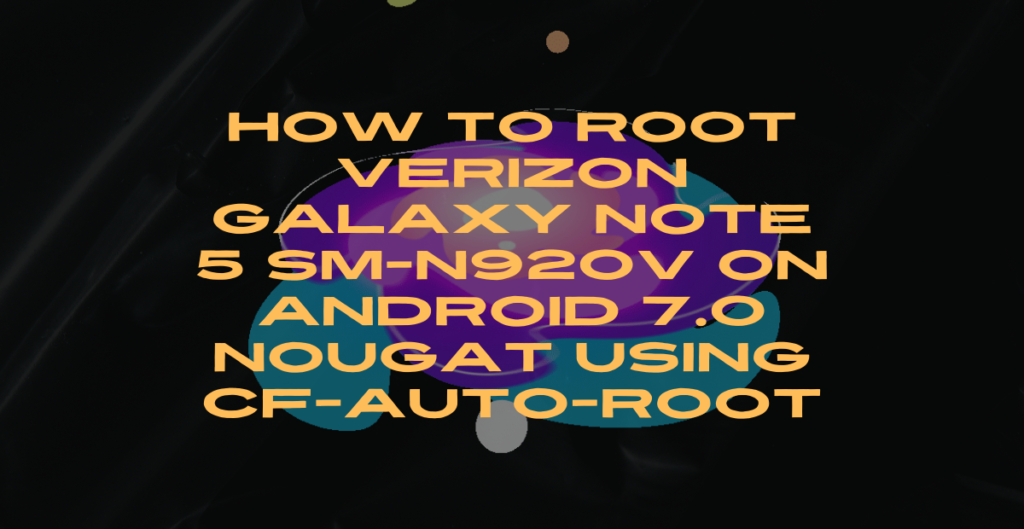
How to Root Verizon Galaxy Note 5 SM-N920V On Android 7.0 Nougat Using CF-Auto-Root:
- Extract the downloaded CF-Auto-Root file on your PC.
- Power off your device and boot it into Download mode by pressing and holding the Volume Down, Home, and Power buttons together.
- Connect your device to your PC via USB cable.
- Open the extracted CF-Auto-Root folder and launch the Odin.exe file.
- Once Odin is launched, click on the AP button and select the CF-Auto-Root file that you extracted in step 1.
- Ensure that the “Auto Reboot” and “F. Reset Time” options are checked in the Options tab.
- Click on the Start button to begin the rooting process.
- Once the rooting process is complete, your device will automatically reboot.
- You can now disconnect your device from the PC.
Congratulations! You have successfully rooted your Verizon Galaxy Note 5 SM-N920V on Android 7.0 Nougat using CF-Auto-Root. You can now enjoy a range of new features and customization options.
Conclusion
In conclusion, rooting your Verizon Galaxy Note 5 SM-N920V can unlock a range of new features and customization options. However, it is crucial to follow the correct steps to avoid damaging your device. We hope that this guide on how to root Verizon Note 5 using CF-Auto-Root has been helpful. Remember to backup your data, charge your device, and enable USB Debugging before beginning the rooting process. Happy rooting!






