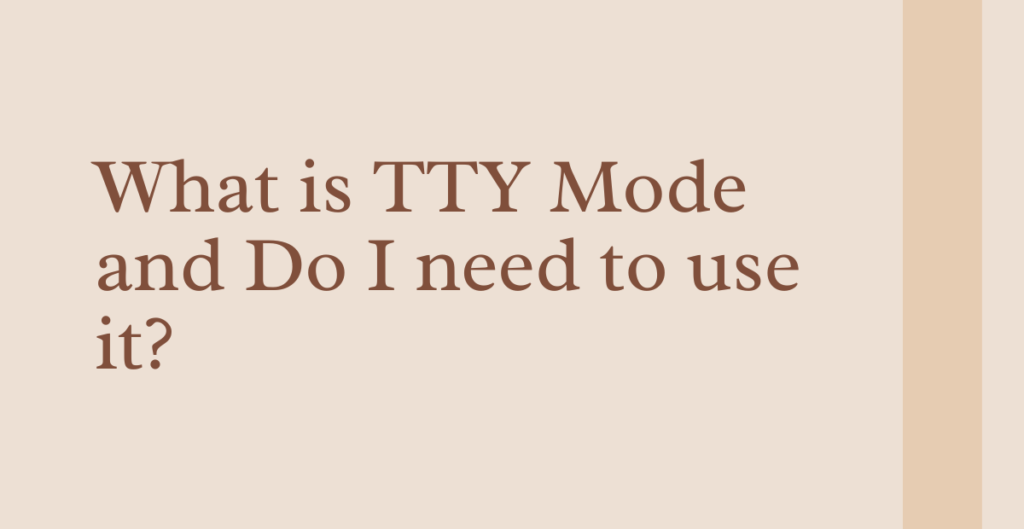
What is TeleTypeWriter?
TeleTypeWriter, commonly known as TTY, is a communication device that enables people with hearing and speech disabilities to interact with others over the phone. The device is used to convert text to voice and vice versa, allowing people with hearing or speech impairment to communicate with others who do not use TTY devices. TTY has played a significant role in bridging the communication gap between people with disabilities and the rest of the world.
TTY works by allowing users to type messages that are transmitted over the phone line to the recipient on the other end, who can read them on their TTY device’s screen. The recipient can then respond by typing a message back, which is displayed on the sender’s TTY device. This process allows people with hearing and speech disabilities to have real-time conversations over the phone, just like anyone else.
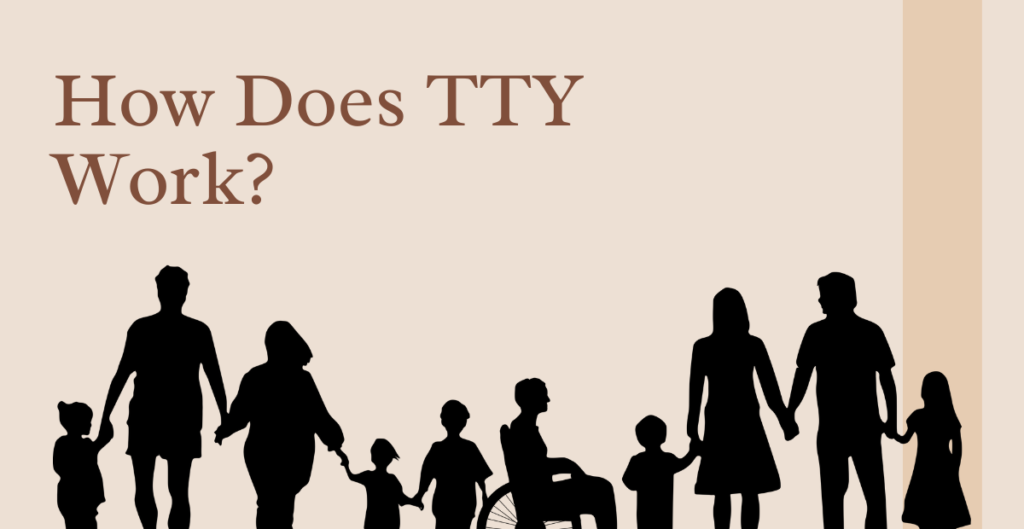
How Does TTY Work?
TTY works in what is known as TTY mode, which is a special mode used by telecommunication devices to support text-based communication. In TTY mode, the voice signal is converted into text, which is then transmitted over the phone line to the recipient’s TTY device. The recipient’s TTY device converts the text back into voice, allowing the user to hear the message.
TTY mode is also used for sending text-based messages, such as SMS or instant messages, over the phone network. This mode is commonly used by people who are deaf or hard of hearing, as well as those with speech impairments or other disabilities that affect their ability to communicate orally.
In addition to enabling people with disabilities to communicate with others over the phone, TTY has also been used by emergency services and government agencies to provide accessible services to people with disabilities. For example, many emergency call centers are equipped with TTY devices, allowing people with hearing or speech impairments to contact emergency services in case of an emergency.
Overall, the meaning of TTY mode and its impact on communication cannot be overstated. It has enabled people with disabilities to communicate with others in real-time, which has helped to break down barriers and promote inclusion. As technology continues to advance, it is likely that TTY devices will continue to evolve, providing even more accessible communication options for people with disabilities.
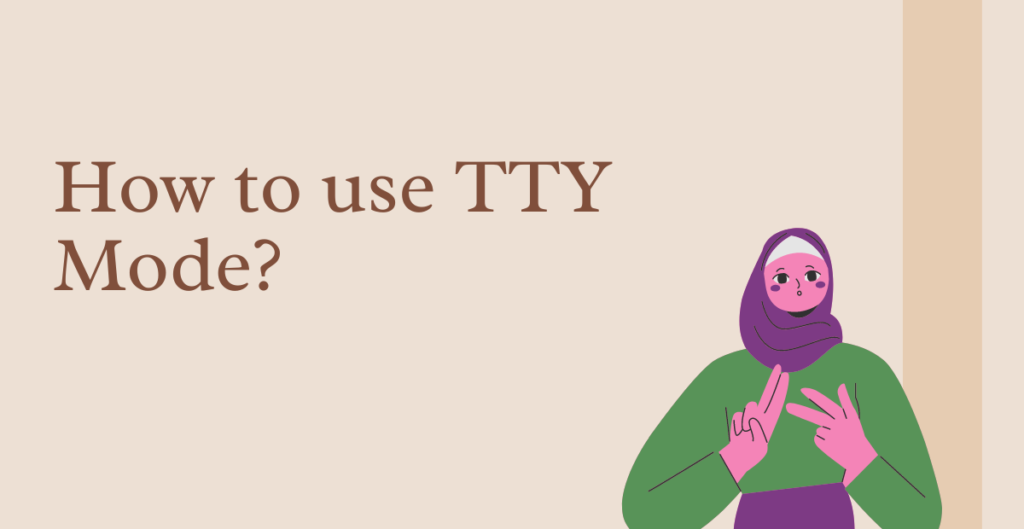
How to use TTY Mode?
TTY (TeleTypeWriter) mode is an accessibility feature that enables people with hearing or speech impairments to communicate over a phone call. It allows users to communicate through text by converting voice signals into text and displaying them on the screen, and converting the user’s text input into voice signals transmitted to the recipient. In this article, we will discuss how to use TTY mode and its four settings.
To use TTY mode, you will need a phone that supports this feature. TTY mode can be accessed through the phone’s settings menu or by pressing a specific key combination, which varies depending on the phone model.
The Four settings:
Once you have enabled TTY mode on your phone, you can use the four different settings to communicate effectively:
- TTY Full: This setting is used when both parties are using TTY devices. The TTY Full setting enables real-time text communication, which means that the text is transmitted as it is typed. This setting is ideal for people who are deaf or hard of hearing and prefer to communicate via text.
- TTY HCO (Hearing Carry Over): This setting is used when the caller has a hearing impairment but can speak. The TTY HCO setting transmits the caller’s voice to the recipient’s TTY device. The recipient can then respond by typing their message, which is displayed on the caller’s TTY device.
- TTY VCO (Voice Carry Over): This setting is used when the caller has a speech impairment but can hear. The TTY VCO setting transmits the caller’s typed message to the recipient’s phone. The recipient can then respond by speaking their message, which is converted into text and displayed on the caller’s TTY device.
- TTY Off: This setting is used when the caller and recipient do not require TTY communication. TTY Off disables the TTY feature and allows for regular voice communication.
In conclusion, TTY mode is a valuable accessibility feature that helps people with hearing or speech impairments to communicate effectively over the phone. By using the four different settings available in TTY mode, users can choose the most suitable option for their specific communication needs. If you have a hearing or speech impairment, check your phone’s settings to see if it supports TTY mode and learn how to use it to enhance your communication experience.
FurtherMore:
TeleTypeWriter (TTY) is a device that enables individuals with hearing or speech impairments to communicate via phone or text. TTY allows people to type messages that can be read on a screen by the receiving end. In this way, TTY enables people with hearing or speech impairments to make phone calls, connect with emergency services, and communicate with others who do not know sign language. In this article, we will discuss the meaning of TTY mode and how it works.
TTY mode is a communication mode available on modern smartphones that allows people with hearing or speech impairments to use a TTY device with their phone. The TTY mode works by translating the sound of the phone call into text, which is then displayed on the TTY device. This mode enables communication between the TTY device and the smartphone, allowing people with hearing or speech impairments to make phone calls and receive text messages.
To use TTY mode, you need a TTY device that can be connected to your smartphone through a cable or via Bluetooth. Once the device is connected, you need to turn on the TTY mode on your smartphone. This can be done by going to the phone settings and selecting the TTY mode option. There are four settings available in TTY mode: TTY full, TTY HCO, TTY VCO, and TTY off.
Can you communicate with a hearing-impaired Person If you don’t have TTY?
TTY full is the most common setting used by people with hearing or speech impairments. This setting allows for communication using both text and voice. TTY HCO (Hearing Carry Over) allows the user to speak to the other person on the call while receiving the response in text format. TTY VCO (Voice Carry Over) allows the user to type the message and hear the response. TTY off is the default setting, which means the TTY mode is disabled.
In conclusion, TTY mode is a helpful feature that allows people with hearing or speech impairments to communicate effectively using their smartphones. TTY mode enables users to connect with emergency services, make phone calls, and send text messages. However, it is important to note that TTY mode is not the only way to communicate with hearing-impaired individuals. There are other assistive technologies available, such as video relay services and captioned telephones, that can also be used to communicate with individuals with hearing or speech impairments.
In situations where TTY devices are not available, there are other ways to communicate with hearing-impaired individuals. One method is to use sign language interpreters or video relay services. These services enable the user to communicate using video calls, where the interpreter translates the message into sign language or spoken language. Additionally, there are captioned telephones that display captions of the spoken words on the screen, enabling people with hearing impairments to understand the conversation.
In summary, the meaning of TTY mode is a communication mode that enables individuals with hearing or speech impairments to use a TTY device with their smartphone. TTY mode has four settings, including TTY full, TTY HCO, TTY VCO, and TTY off, that enable users to communicate via text and voice. However, there are other assistive technologies available that can also be used to communicate with hearing-impaired individuals, including video relay services, sign language interpreters, and captioned telephones.






