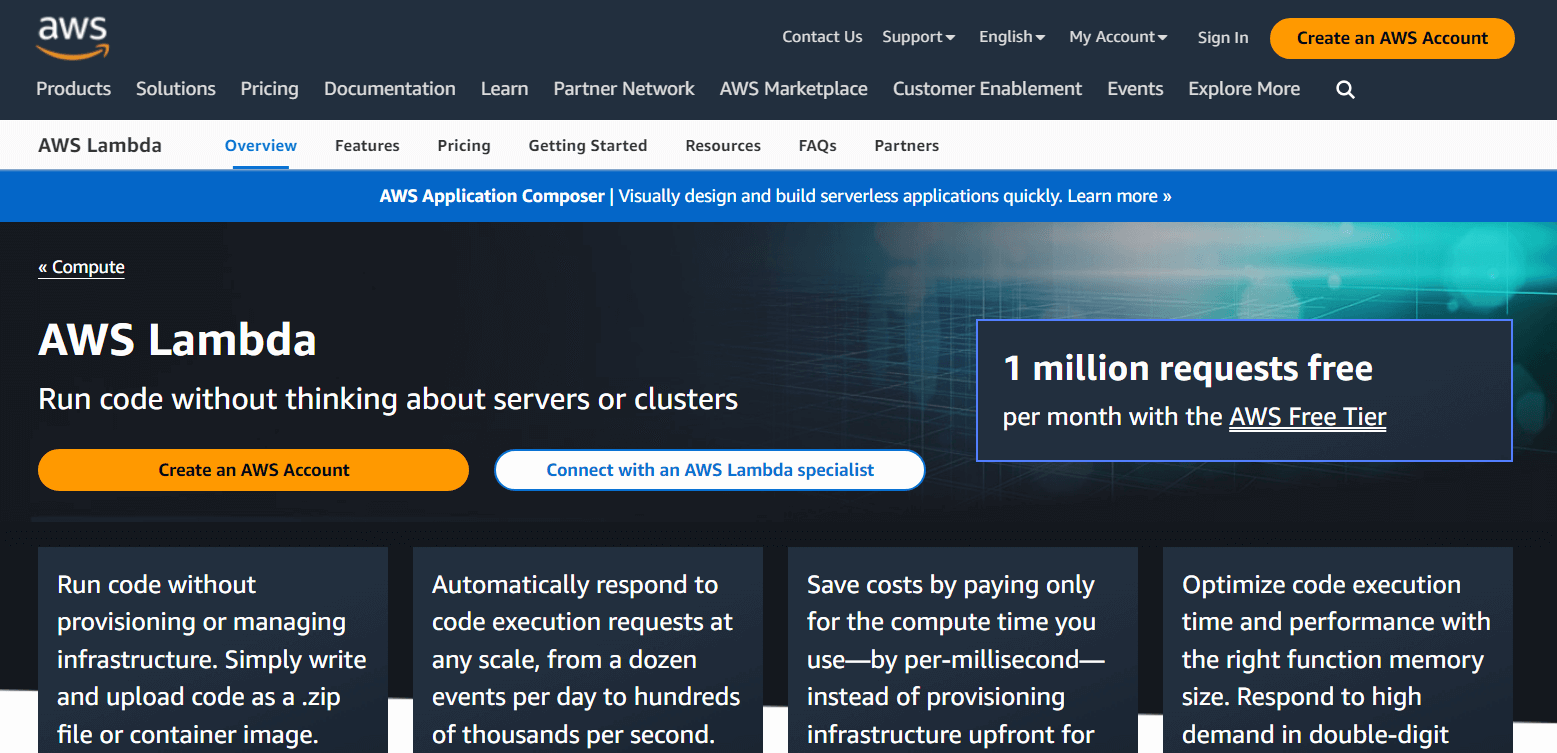
Amazon Lambda
During the last several years, many organizations have migrated their server infrastructures to Amazon Lambda from in-house alternatives. Many people made this choice for practical financial reasons, while others sought to improve the customer experience. Amazon Lambda is used by big, SMBs, and small businesses which often lack robust in-house storage systems.
So, today we’ll dig deeper and find out what AWS Lambda is and learn more about what it is, why it’s used, and what makes it special. We’ll also go through how to deploy a serverless app on Lambda and how the Amazon Lambda platform interacts with serverless apps.
What is AWS Lambda?
Amazon Web Services Lambda is a platform for deploying and managing functions as a service. It’s a platform in the cloud that lets programmers deploy their apps. Through AWS server space, the service automatically runs the code in response to the application’s events.
For serverless app development, AWS Lambda is by far among the best. Function-as-a-Service systems run these kinds of applications, providing sufficient processing capacity for operating functions but without storing data. In these arrangements, the FaaS provider takes care of things like security, scalability, and deployment frameworks. To build a serverless app using Lambda, programmers simply need to create the logic for individual functions and upload it to the service.
AWS Lambda Overview
When it comes to serverless frameworks, AWS Lambda is a top choice. Why? Being part of Amazon Web Services means it works hand-in-hand with AWS’s other services, such as those for API administration, testing, deployment, maintenance, development, artificial intelligence, and the Internet of Things.
AWS Lambda is often used for mobile and online back-end applications, where Lamba conducts server-side activities and business logic while API Gateway routes incoming HTTP requests to specific functions.
Alexa Skills Kit offers a robust technology stack for AI development, allowing for the creation of virtual assistants and chatbots. AWS Lambda is compatible with AWS’s Internet of Things (IoT) solutions.
Key characteristics of AWS Lambda:
- Automatic sizing up. Lambda will scale up the number of available servers dynamically as the project grows.
- Back-end programming. You may optimize server-side operations and add new back-end features with the help of the platform’s application programming interfaces.
- Integrated help for the most used software environments. There is no need for developers to become fluent in a new language or framework. A wide variety of programming languages, including Python, Go, Java, Node.js, PowerShell, Python, and Ruby, are supported by the platform. For example, if you’re using Angular Universal, you may deploy it to Lambda for serverless computing. It is possible to utilize Runtime API to support code written in languages that are not natively supported by technology.
- Automatic repairs. A deployment environment, use monitoring, log management, and security patch releases are all available to you thanks to AWS.
- Coordinating activities. Algorithms for managing errors, running in parallel, forking off in new directions, and running in sequence are all available on AWS. Each piece of code in Lambda is divided into a function that may be modified independently at any time.
How Does Amazon Lambda Interact with Serverless Applications?
The modules that make up a piece of lambda software each perform a certain task. Since AWS Lambda serverless apps are built on event-based programming, user interactions may be used to initiate back-end and front-end processing.
Lambda is responsible for connecting user input to program output, facilitating seamless responses to user input. It may operate alone, or it can be integrated with other Amazon services (such as a DynamoDB database) to create a completely serverless architecture.
How Does Lambda Deploy Serverless Programs?
Using Serverless Application Model may be launched on AWS Lambda. These guidelines outline the processes involved in deploying serverless applications.
- Install a suitable package for your operating system. Amazon includes comprehensive instructions for installing SAM on Windows, macOS, and Linux.
- Deploy locally and transmit to AWS using SAM. Downloading the SAM package setup from Amazon Web Services will save your code artifacts in Amazon S3 and automatically generate a SAM template. Lambda will identify this template and utilize it to release your application to Amazon sandboxes. Look at Amazon’s official documentation for SAM setup for additional in-depth details.
- Automation. After the application has been deployed to the Lambda environment, you can utilize AWS CodePipeline to automate future deployments without needing to manually input SAM instructions. Automatically delivering your code to the server is possible with the help of predefined commands and your choice of deployment methodology (AWS provides both linear and canary options).
- App deployment and publication. The repository may be used to distribute software. At this point, you may begin collaborating on the project with other programmers and making changes to the code as a whole. Generally speaking, a SAM file that is created and kept in Lambda is treated as confidential. A file’s access level may be changed by uploading it to a repository and changing its visibility to everyone. Public (available to all Lambda users) and semi-public (visible to a subset of users) modes are both possible for (accessible to a few selected AWS accounts or via invitation).
It’s important to think about serverless monitoring applications after you’ve released your app so you can keep tabs on the back-end’s activity and head off any major issues before they arise.
Summary
The article discusses Amazon Web Services Lambda, a platform for deploying and managing functions as a service, which is used by large corporations and smaller organizations. AWS Lambda is a top choice for serverless frameworks, with automatic sizing, back-end programming, integrated help, automatic repairs, and coordinating activities. AWS Lambda communicates with serverless apps by connecting user input to program output, facilitating seamless responses to user input.
If you need help migrating your web and mobile projects to a serverless architecture, choosing the most cost-effective AWS tools and settings, get started with quick, automated, and customizable serverless development, just contact Agiliway experts. They will provide you with an overview of AWS development and share our expertise.






