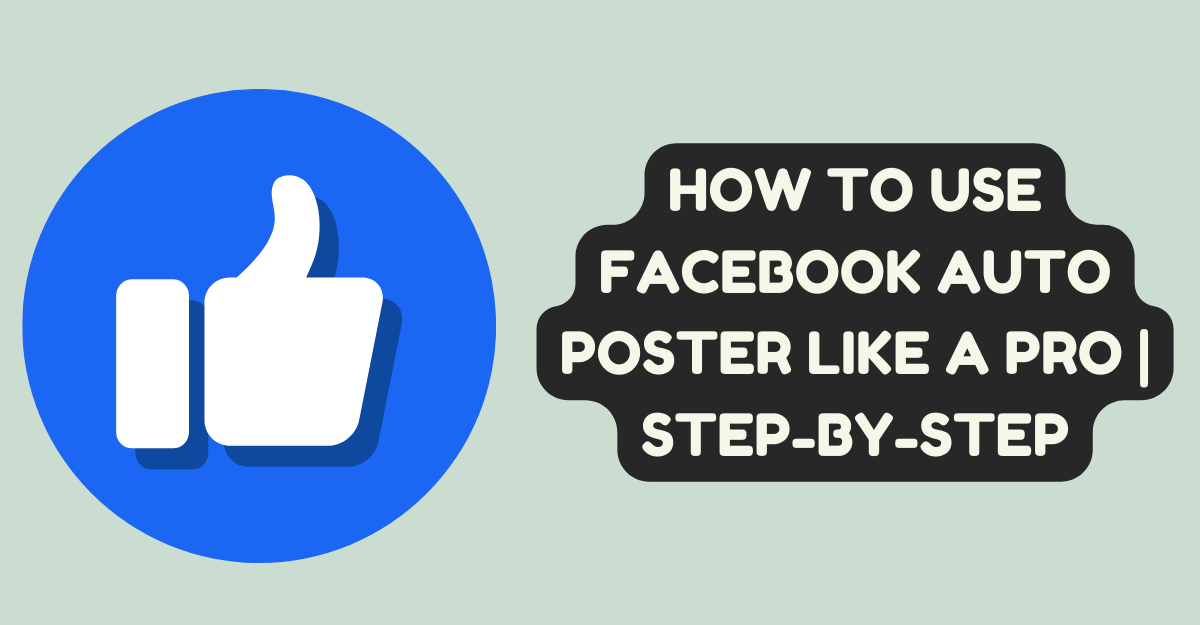
How to Use Facebook Auto Poster Like a Pro | Step-by-Step
Are you prepared to up your Facebook game? In this article, we will show you how to use Facebook auto poster like a pro. Whether you’re a seasoned marketer or just starting, mastering auto-poster tools can help you save time, reach more people, and grow your audience like never before.
7 Best Way to Use Facebook Auto Poster Like a Pro
1. Understanding Facebook Auto Poster:
Facebook auto poster is a tool that simplifies posting on Facebook by allowing users to schedule content in advance. Instead of manually posting updates, users can plan and schedule posts, saving time and ensuring a consistent presence on the platform. With features like post optimization and analytics, auto poster tools enhance efficiency and improve engagement by delivering content when followers are most active. Overall, Facebook auto poster is essential for streamlining social media strategy and maximizing impact on the platform.
2. Choosing the Right Auto Poster Tool:
When selecting an auto-poster tool for your social media needs, it’s crucial to consider factors such as ease of use, available features, and pricing. With numerous options available, including Buffer, Hootsuite, and SocialPilot, choosing one that aligns with your goals and preferences is essential. Look for tools that offer seamless integration with Facebook, intuitive interfaces, and robust scheduling capabilities. Additionally, consider your budget and whether the tool provides a free trial or demo to test its functionality before committing. By carefully evaluating your options, you can choose the right auto-poster tool to streamline your social media strategy effectively.
3. Setting Up Your Account:
Setting up your account with a Facebook auto-poster tool is straightforward, typically involving simple steps. First, you’ll need to create an account with the auto poster provider by providing basic information such as your name, email address, and password. Once your account is created, you’ll be prompted to connect your Facebook page to the tool by permitting it to access your page. It ensures that the auto poster tool can post on your behalf. Finally, you may need to configure additional settings, such as scheduling preferences and post-formatting options, to tailor the tool to your needs. Once your account is set up, you’ll be ready to start scheduling posts and streamlining your social media strategy with ease.
4. Creating Your Posts:
Creating engaging and compelling content is essential when using a Facebook auto-poster tool. To get started:
- Brainstorm ideas for posts that resonate with your audience and align with your brand messaging.
- Whether you share text updates, photos, videos, or links to articles, aim to provide value and spark conversation.
- Keep your posts concise and attention-grabbing, and consider incorporating eye-catching visuals to enhance engagement.
- Once you’ve crafted your content, use the auto-poster tool to schedule your posts for optimal timing, ensuring they reach your audience when they’re most active.
With creativity and strategic planning, you can create posts that captivate your audience and drive meaningful engagement on Facebook.
5. Scheduling Your Posts:
Scheduling your posts with a Facebook auto-poster tool is a breeze and can save you time and effort in the long run. Please start by selecting the content you want to share: a text update, photo, video, or link. Next, choose your post’s date and time to go live. Consider your audience’s habits and schedule your posts when they will likely be online and engaged. With the auto-poster tool, you can schedule multiple posts in advance, ensuring a consistent presence on Facebook without having to log in manually each time. You can relax once your posts are scheduled, knowing your content will be delivered to your audience at the perfect time.
6. Analyzing Your Results:
After scheduling your posts with a Facebook auto poster tool, analyzing their performance is essential to understand what’s working and what can be improved. Most auto-poster tools offer built-in analytics features that provide valuable insights into metrics such as reach, engagement, and click-through rates. Take the time to review these metrics regularly to identify trends and patterns in your past performance. Which content kinds are more popular with your audience? Are there specific times of day when your posts receive the most engagement? Use this data to refine your posting strategy and optimize your content for maximum impact. By continuously analyzing your results, you can make informed decisions that help you achieve your social media goals and drive meaningful engagement on Facebook.
7. Tips for Success:
- Know Your Audience: Take the time to understand your audience’s preferences, interests, and behaviors. Make sure your content speaks to them and adds value.
- The Secret Is Consistency: Sustain a regular posting schedule to keep readers interested and informed. Use the scheduling features of your auto-poster tool to plan and stay organized.
- Experiment and Learn: Be bold and try new content and posting strategies. Use analytics data to track your results and learn what works best for your audience.
- Superior Quality Compared to Quantity: Make sure your material is of the highest caliber and adds value for your readers. It’s better to post less frequently with great content than to overwhelm your audience with low-quality posts.
- Engage with Your Audience: Respond promptly to comments, messages, and mentions to show your audience that you value their input and engagement.
- Stay Up to Date: Keep an eye on the latest trends and changes in the social media landscape. Adapt your strategy accordingly to stay relevant and maintain a competitive edge.
- Build Relationships: Connect with influencers, partners, and industry leaders to expand your reach and credibility on Facebook.
- Monitor and Adjust: Monitor your results and adjust your strategy as needed. Stay flexible and be willing to pivot based on feedback and data.
- Stay Authentic: Be genuine and authentic in your interactions with your audience. Build trust and loyalty by staying true to your brand values and voice.
- Have Fun: Social media should be enjoyable! Remember to inject personality and creativity into your posts to engage and entertain your audience.
FAQs: Facebook Auto Poster
How can I get started with using a Facebook auto poster?
To get started with using a Facebook auto poster:
- Choose a tool that fits your requirements and sign up for an account.
- Connect your Facebook page to the tool, create your posts, and schedule them for publication.
- Experiment with different scheduling settings and content types to find the best for your audience.
Can I customize the scheduling settings for each post?
Yes, most auto-poster tools allow you to customize the scheduling settings for each post, including the date, time, and frequency of publication. This flexibility will enable you to tailor your posting schedule to suit your needs and preferences.
Are there any limitations to using a Facebook auto-poster?
While Facebook auto-poster tools offer many benefits, there may be some limitations to consider. For example, some tools restrict the number of posts you can schedule or the features available in the free version. Be sure to research and compare different tools to find one that meets your needs.
What are the benefits of using a Facebook auto poster?
Using a Facebook auto poster can save time and effort by streamlining the process of posting content on the platform. It enables you to organize and prepare for your postings, guaranteeing a steady presence on Facebook without human interaction.
Conclusion:
In conclusion, mastering Facebook auto posters can help you take your social media game to the next level. By scheduling your posts in advance, you can save time, reach more people, and grow your audience like never before. So why wait? Start using an auto poster like a pro today and watch your Facebook presence soar.






